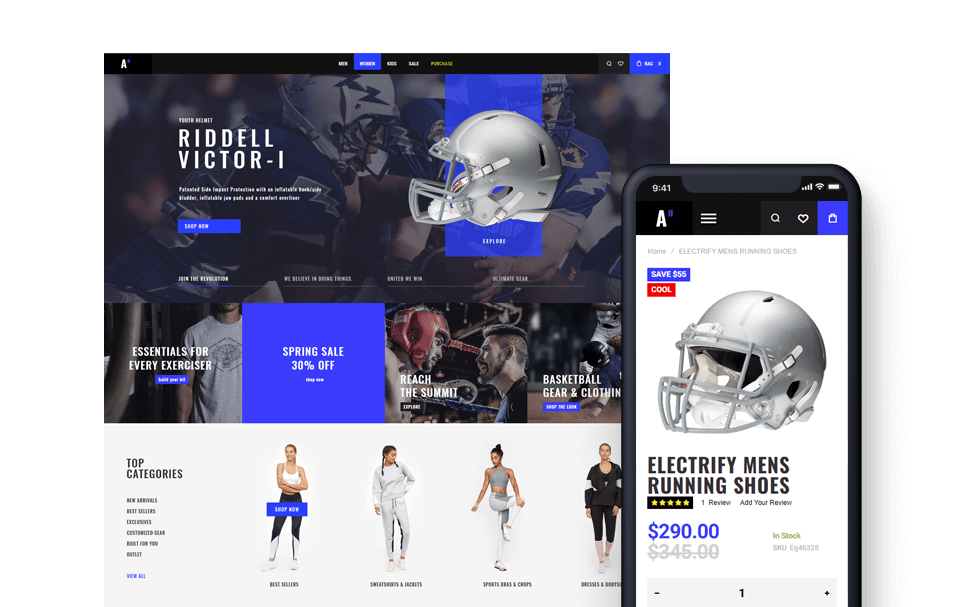Add Instagram Accounts
Navigate to Olegnax > Instagram Pro : Users to add your Instagram account.
You can add as many accounts as you wish and then show Instagram posts from different accounts in the same or different feeds.
As of December 4, 2024, Meta has deprecated the Instagram Basic Display API, which previously enabled connections to personal Instagram accounts. This API has been replaced by the new Instagram API with Instagram Login, which requires users to have a Professional Instagram account, such as a Business or Creator account.
https://developers.facebook.com/blog/post/2024/09/04/update-on-instagram-basic-display-api/
If you’re currently using a personal Instagram account and wish to display your Instagram feed on your site, you’ll need to switch to either a Business or Creator account.
How to switch to Business account
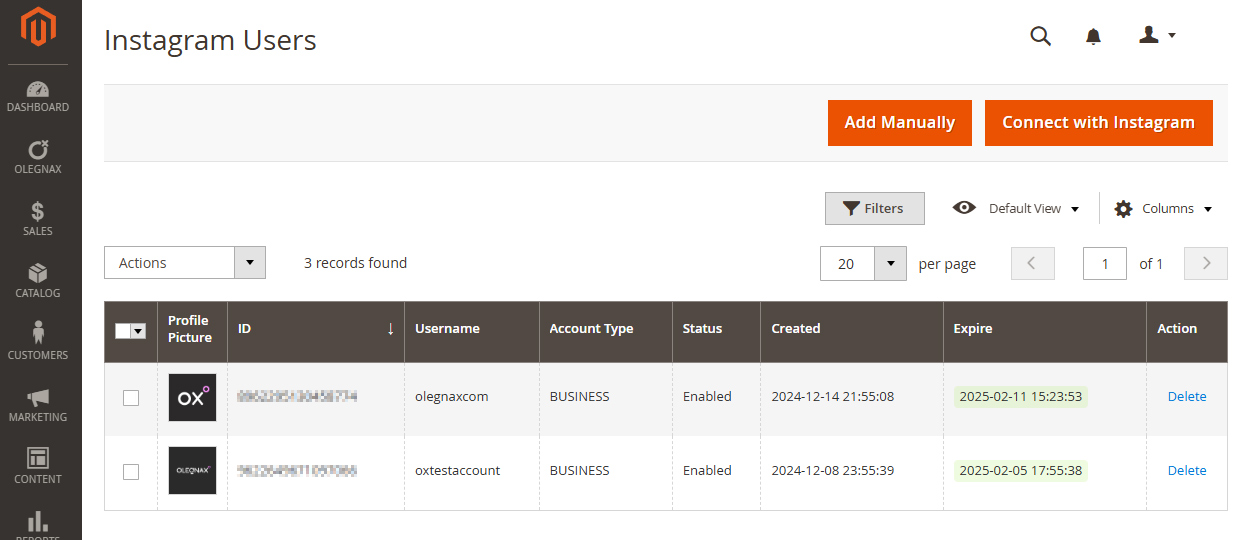
Connect Instagram Account.
To add an Instagram account, click the Connect with Instagram button located in the top-right corner of the page.
A popup window will appear prompting you to log in to Instagram.
Log in to your Instagram account and grant the requested permissions to the app.
That’s it! Your account will now appear in the list on the Instagram Users page within the Magento 2 admin panel. You can now retrieve posts from this Instagram account.
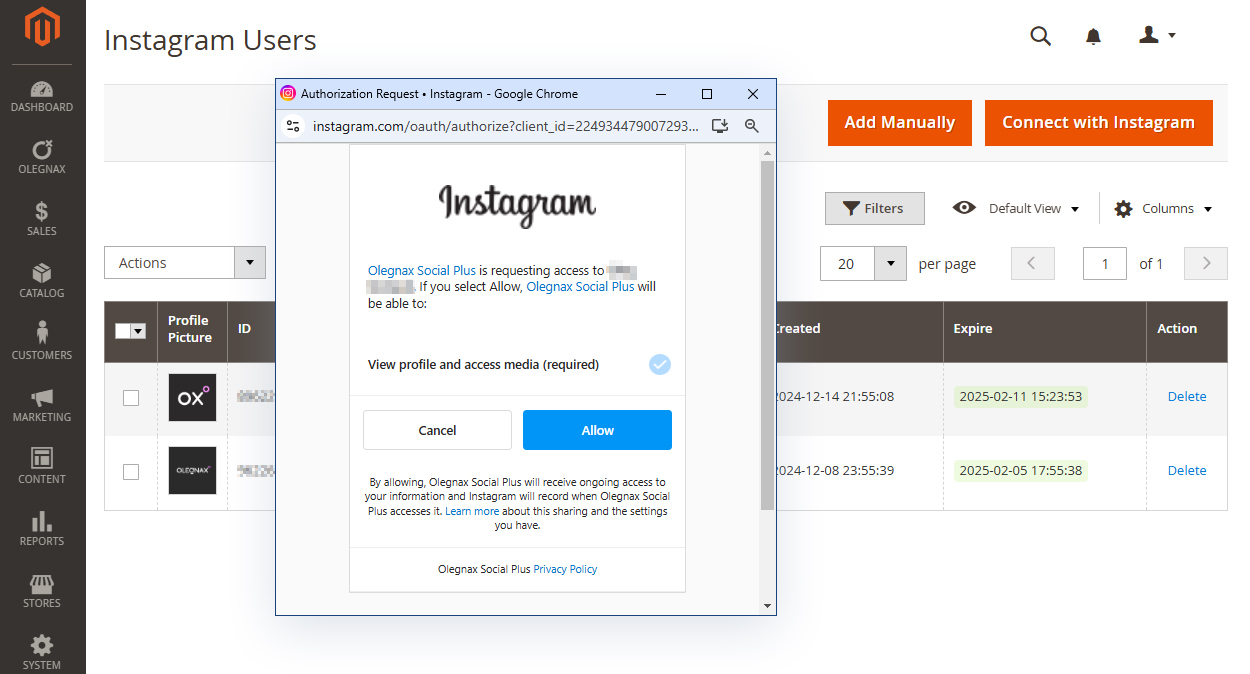
Add Token Manually
The “Connect with Instagram” feature relies on the Facebook API, which is subject to frequent changes. Despite our ongoing efforts to comply with Facebook’s requirements and ensure full functionality, some features may occasionally become unavailable for an undetermined period.
If the “Connect with Instagram” functionality is unavailable, you can manually add your account by following the steps below:
(1.) Generate Access token
First, you need to generate an access token. Follow the instructions on this page to obtain the token: https://olegnax.com/documentation/generate-instagram-graph-api-access-token-for-instagram-business-account/
(2.) Add access token to the module
Navigate to Olegnax > Instagram Pro > Users section in your Magento admin panel.
Click the “Add manually” button.
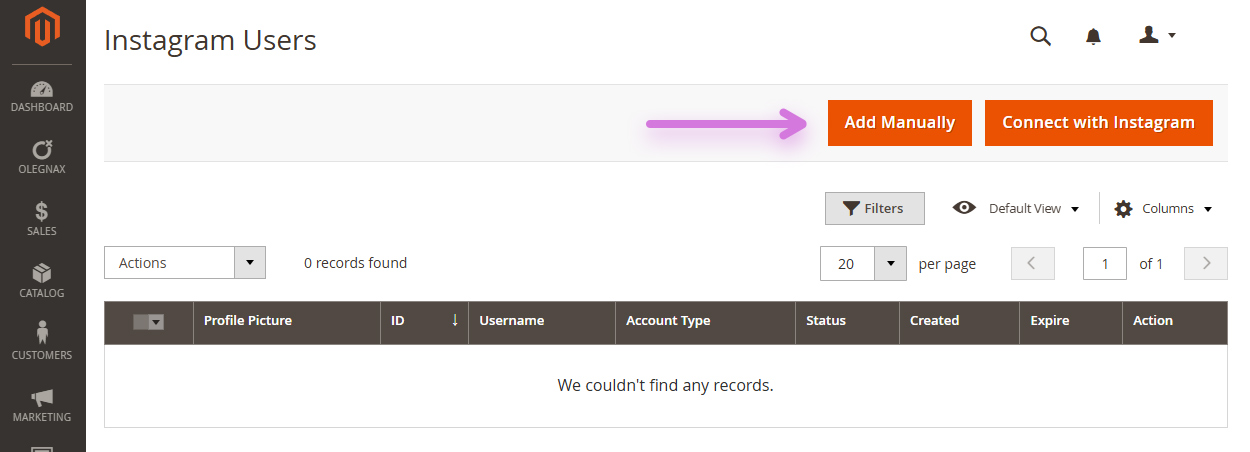
A modal window will appear where you need to paste the previously copied access token.
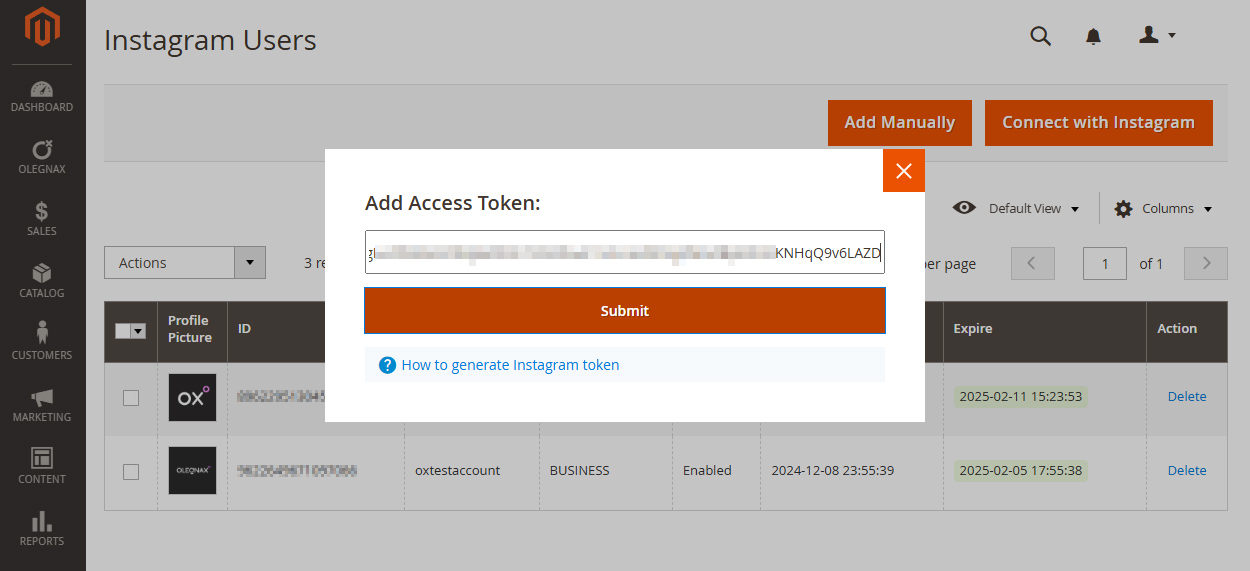
If the access token is correct, the associated Instagram account will be added.
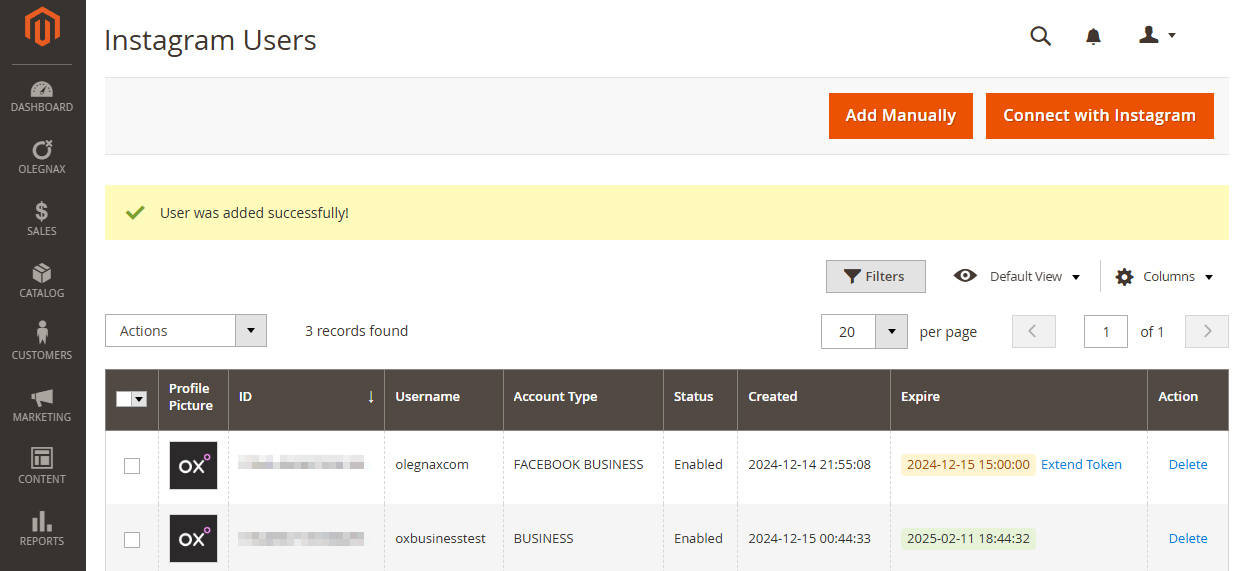
Instagram accounts added via Facebook have different type – FACEBOOK BUSINESS.
Extend Token
After adding token manually, you may notice that the expiration time for your newly created token is very short ( Check the “Expire” column on Instagram Users page ). This is because you need to extend your Facebook token before adding it. Extended token will not have an expiration time.
Single Account Type Per User
Instagram accounts(tokens) added using different methods have different types:
FACEBOOK BUSINESS – accounts added via Facebook.
BUSINESS – account added via Instagram.
If a user is added via Facebook, it will replace the existing Instagram-connected user with the same username, and vice versa. Additionally, a new owner will be assigned to the existing posts.
Important: Removing an old user will also delete any previously fetched posts from that user.
Do not delete previously added Instagram user if you wish to save the fetched posts. Instead, simply add a new account/token.