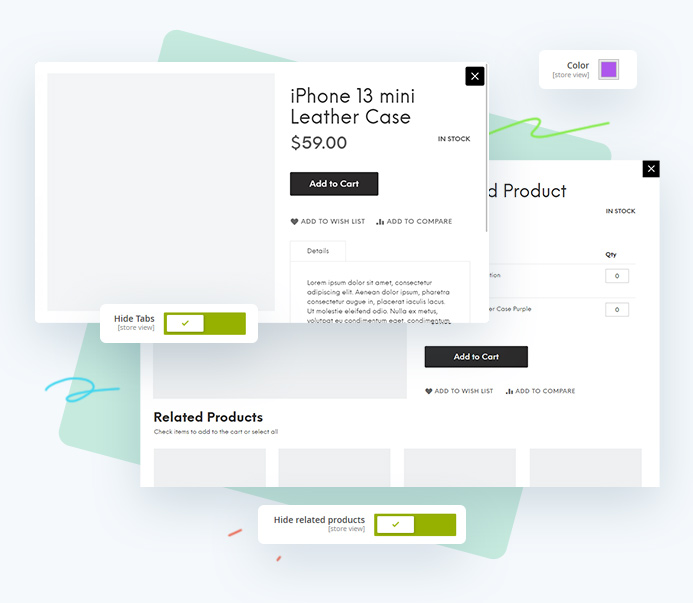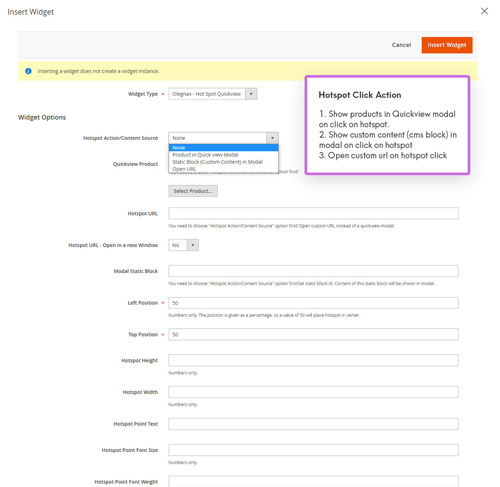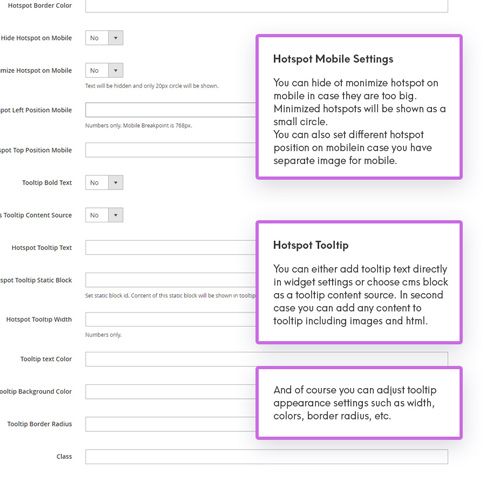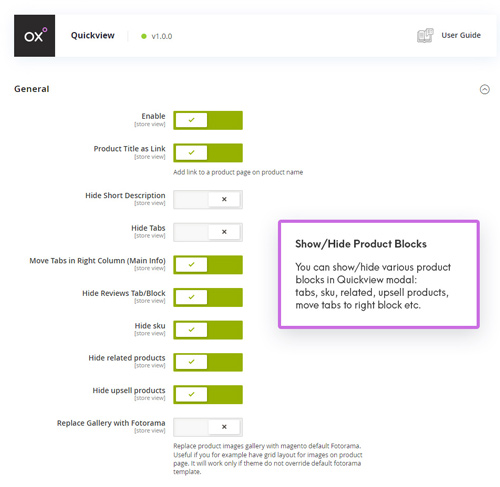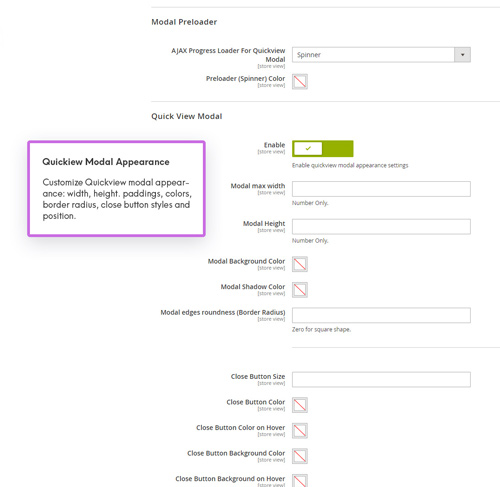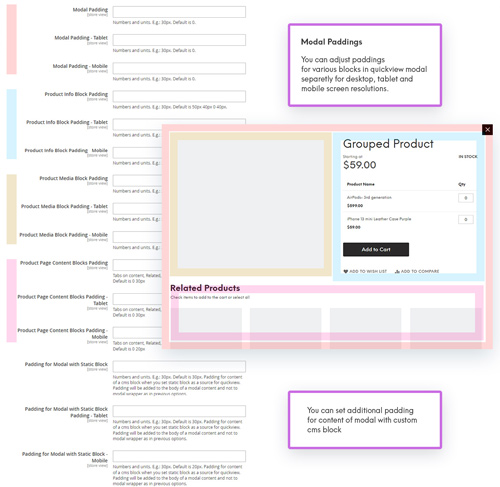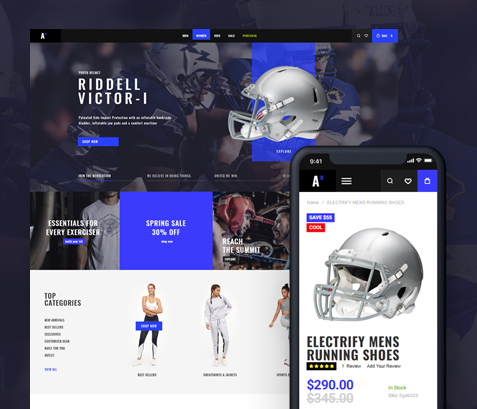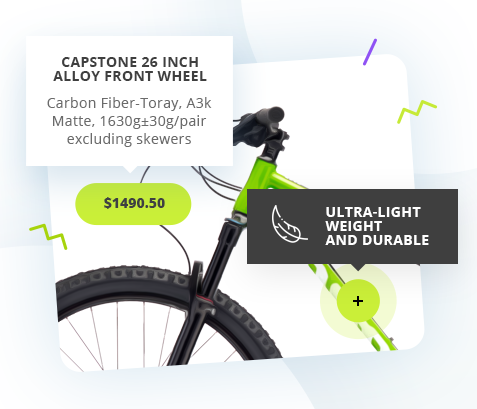
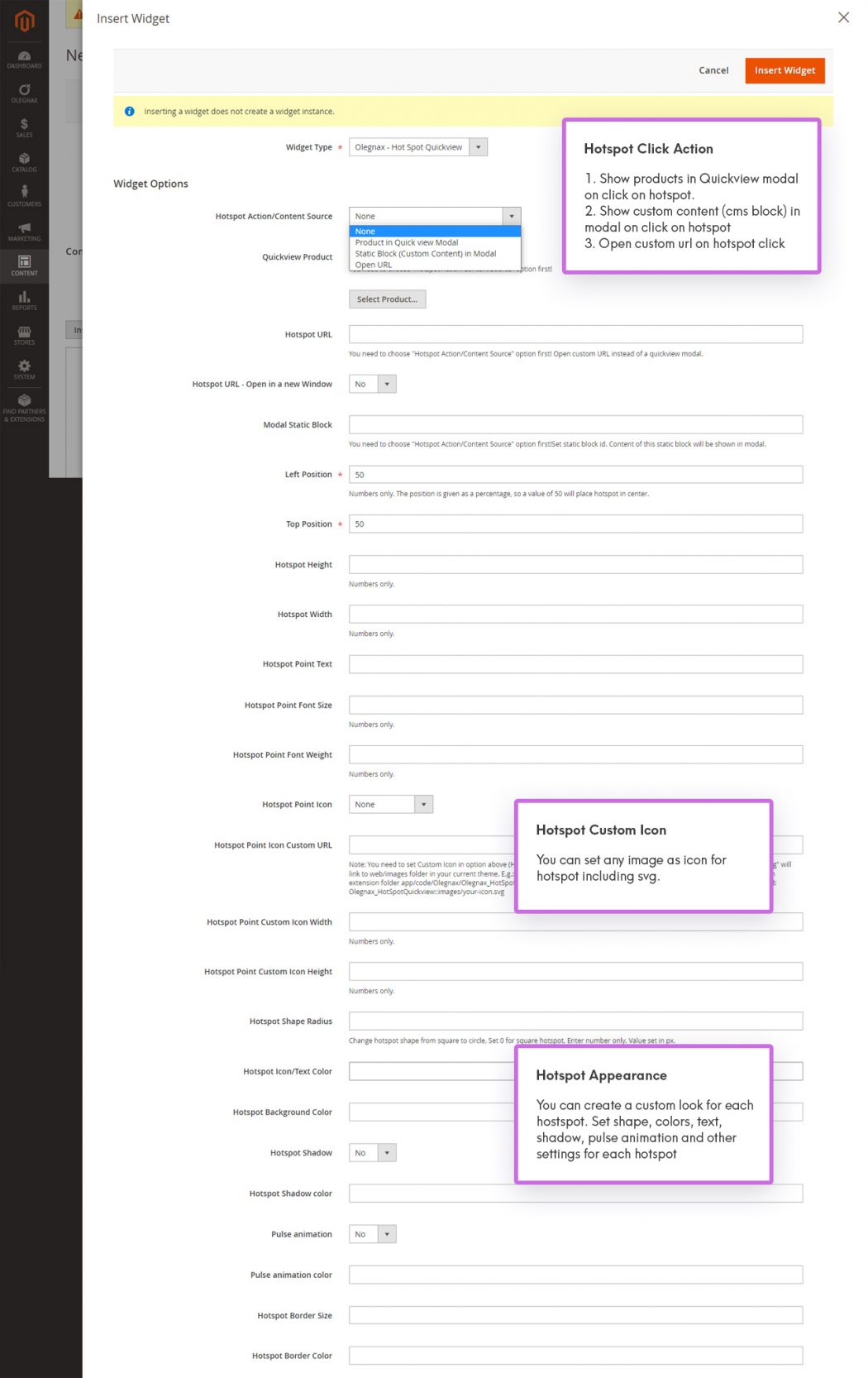
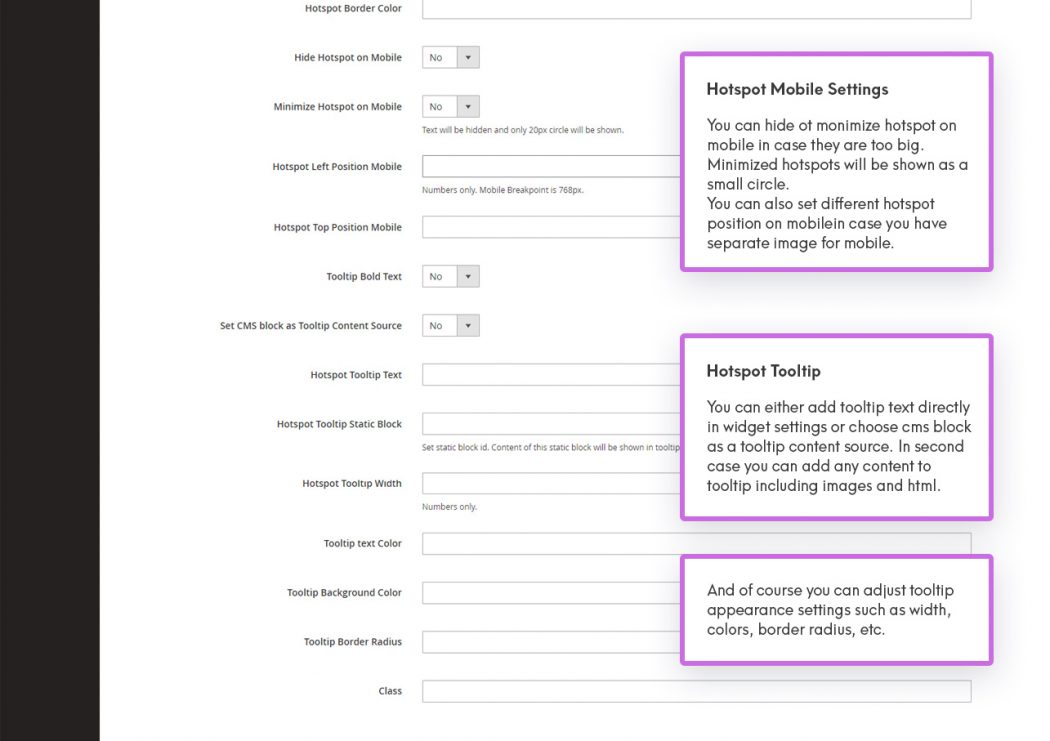
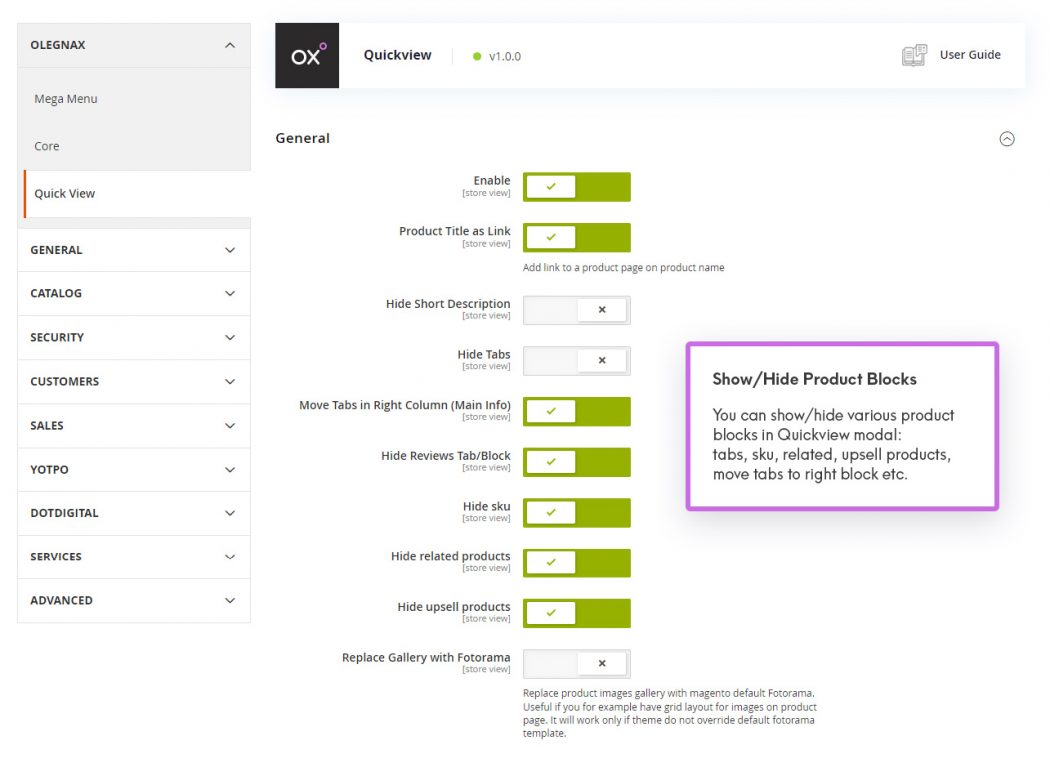
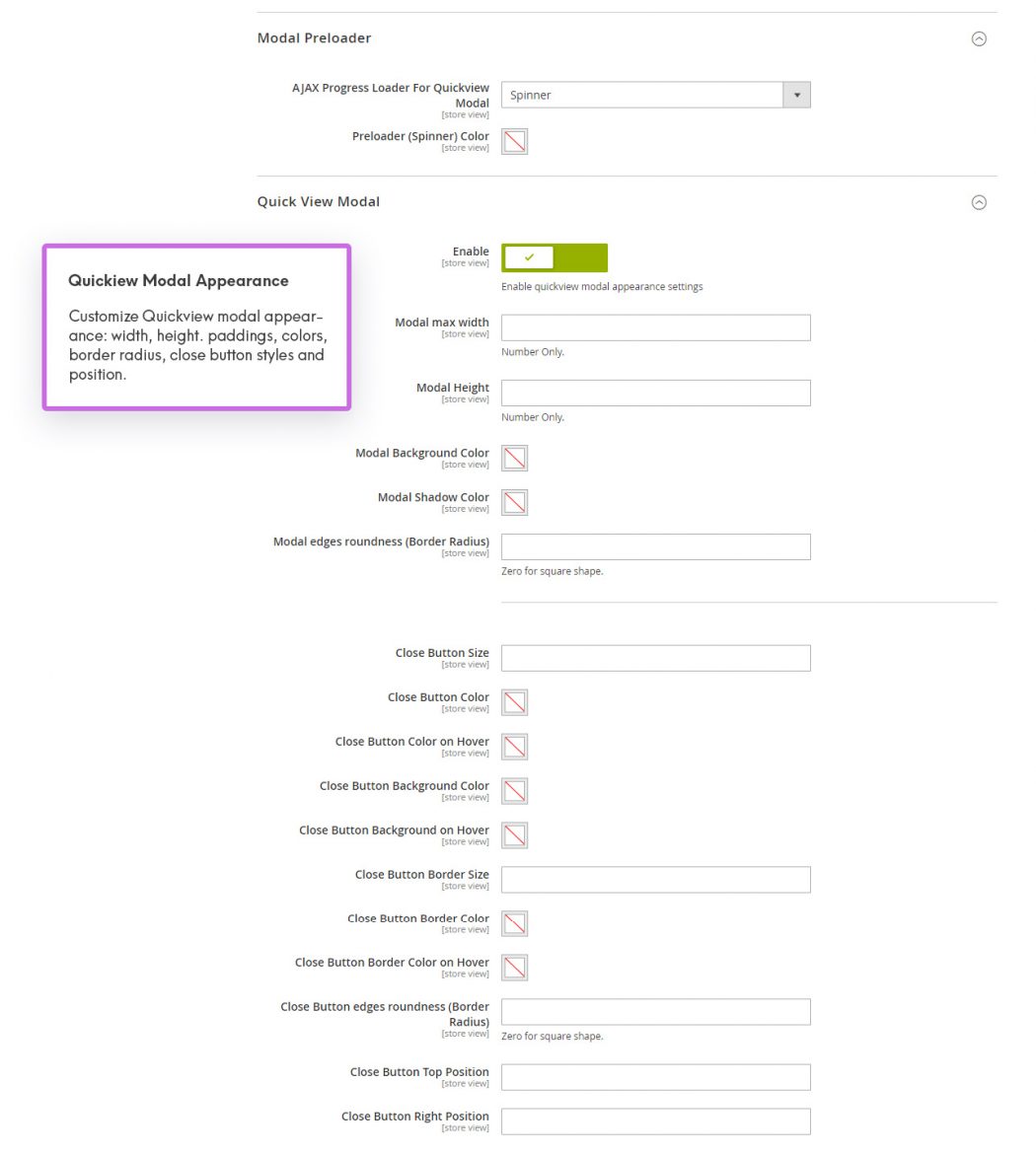
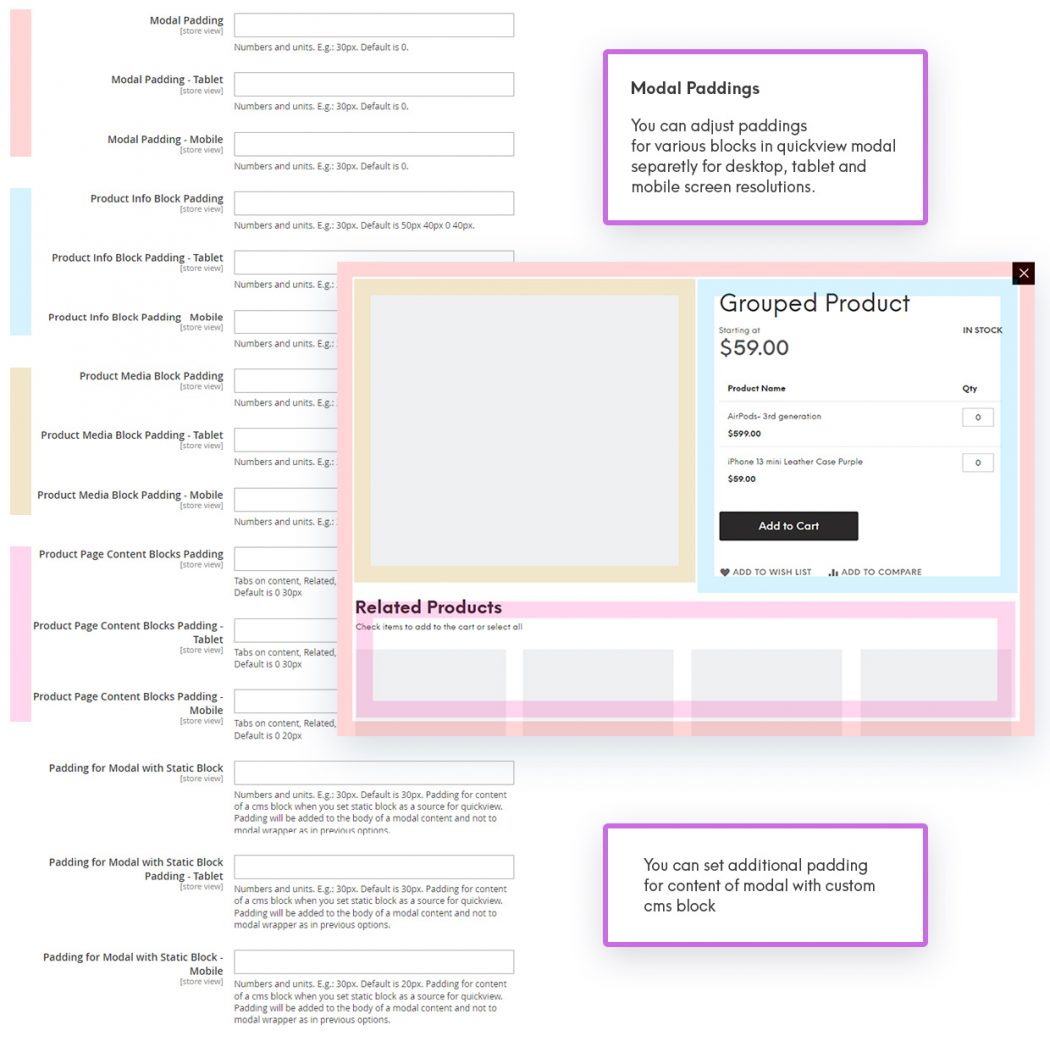






Quickview Hotspots Extension for Magento 2
Compatible with Athlete2 Strong Magento 2 Theme
- Add hotspots to any content which allows to add widgets
- Customize hotspots and hotspot tooltip appearance:
change shape, colors, text and other settings for each hotspot and tooltip. - Add custom icons to hotspots
- Show any content in hotspot tooltip
- Show products in Quickview modal on click on hotspot
- Show custom content (cms block) in modal on click on hotspot
- Open custom url on hotspot click
- Ajax add to cart for Quickview popup
- Show/hide various block in Quickview:
tabs, sku, related, upsell products, move tabs to right block etc. - Customize Quickview modal appearance: width, paddings, colors, etc.
- Responsive Modal and Hotspots
- Minimize or hide each hotspot on mobile
 Open Source 2.3.x - 2.4.8
Open Source 2.3.x - 2.4.8- vFree Updates
- v100% Open Source
- v6 Months Free Support
- v15 Days Money Back
10-45% Discount to existing customers. * Applied in cart, you need to be logged in.
$35.00

Hotspots with Quickview
for Magento 2
Make your website browsing experience engaging and draw the attention of customers to the information you consider noteworthy.
This is a combination of two extensions: quickview and hotspots widget. Hotspot widget allows to add hotspots to any location where widgets are allowed and then open any content in a quickview modal.
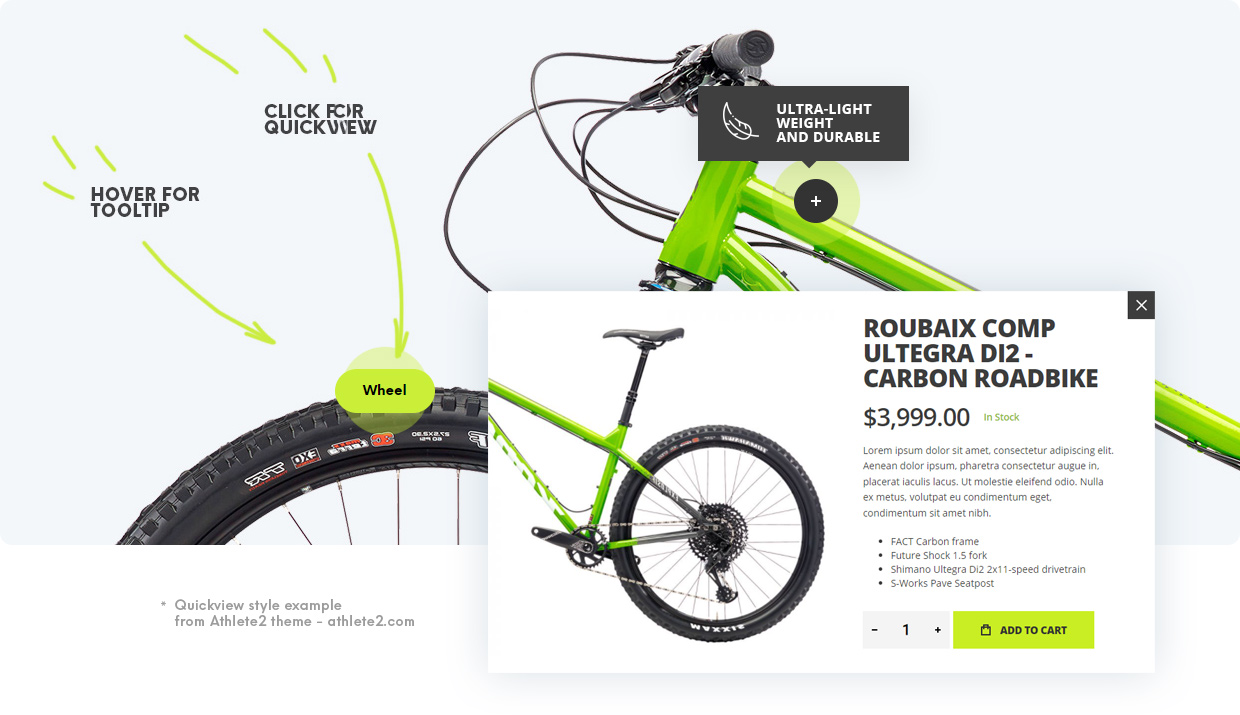
Mobile Ready
Both hotspots and quickview are responsive. On example above image is replaced with a smaller version on mobile and so hotspots are minimized and have different positions on small screen size. Quickview width adapts to screen size and product content inside of it is shown in one column.
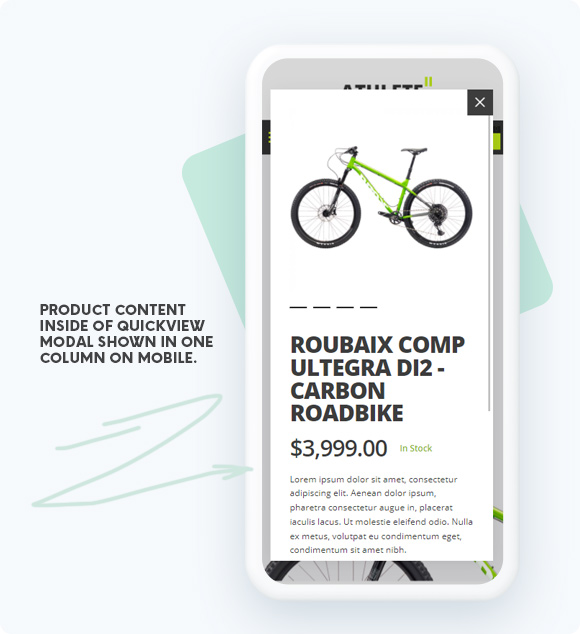
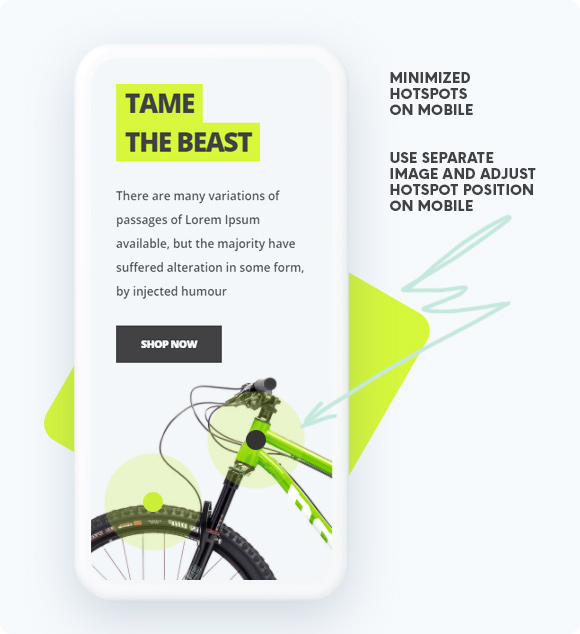
Hotspot click action
You can open product in quickview modal, custom content in modal, set custom link to open a page on modal click. Or disable action at all and simply show hotspot with a tooltip.

Customize each Hotspot
Shape, color, text and other hotspot and tooltip appearance settings.
Custom icon in hotspots – you can set any image as hotspots icon, including svg.
Add any content in hotspot tooltip
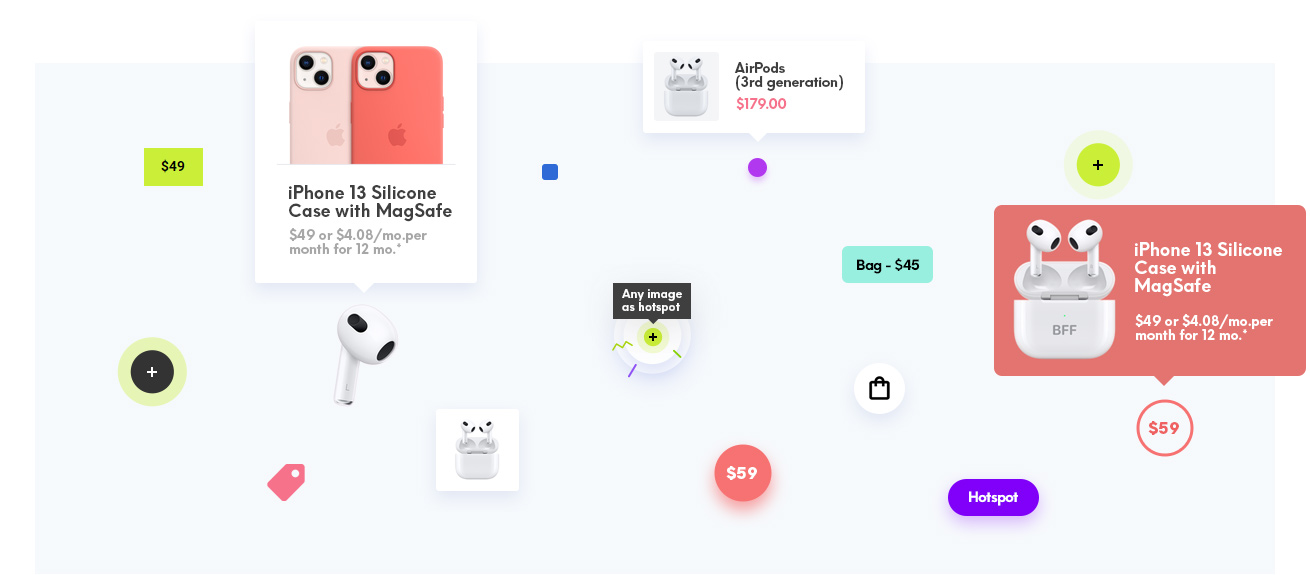
Modal With Custom Content
In case you’ve skipped previous example. You can not only open products in quickview modals but also set cms block as a source for hotspot modal.

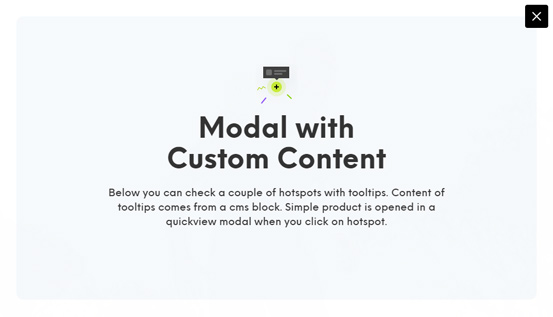
Product Quickview content options
You can control what product blocks to show in quickview modal:
Enable/disable tabs, related upsell, reviews, sku, etc.
Change Modal width, padding for each block, background color, etc.