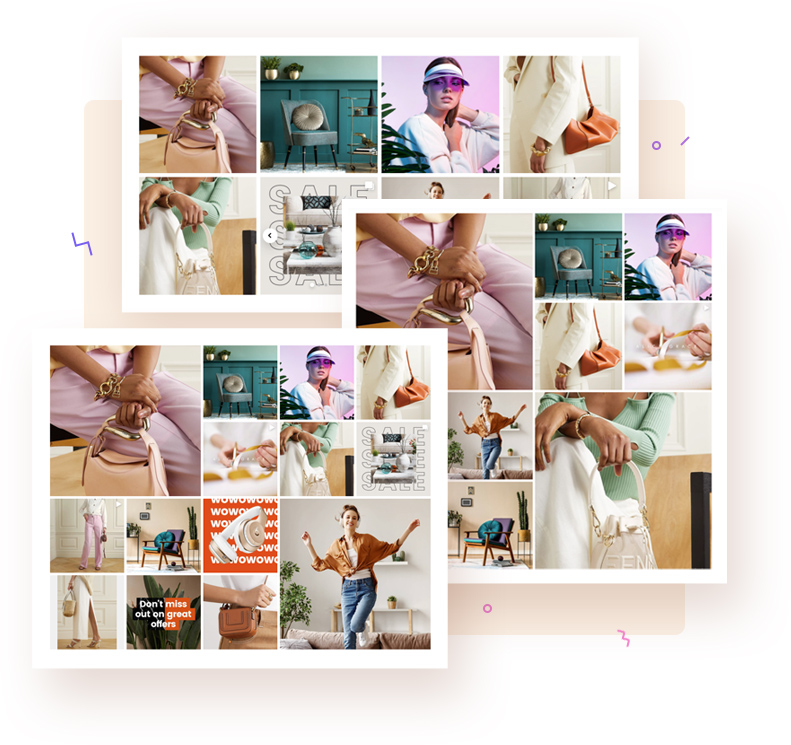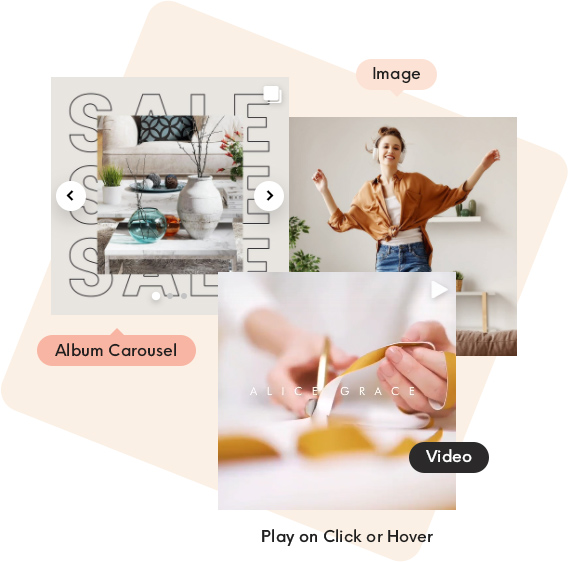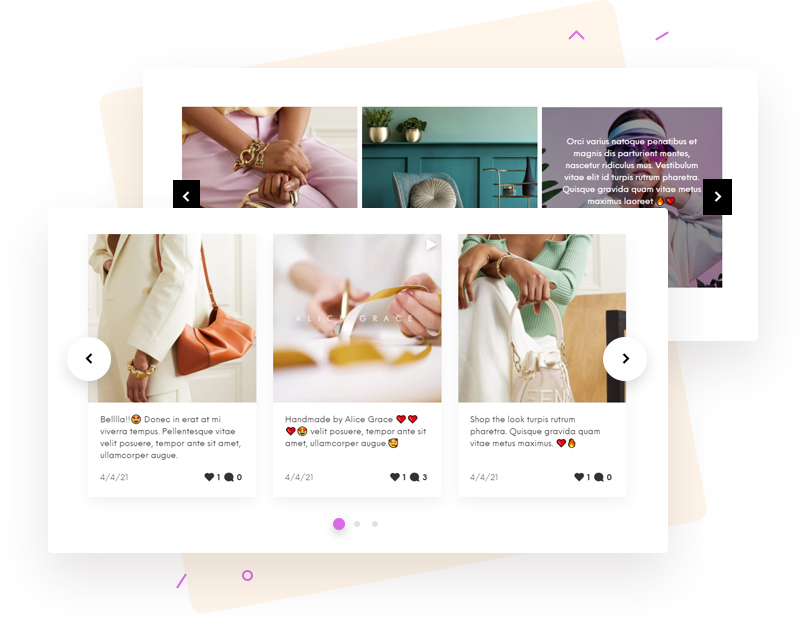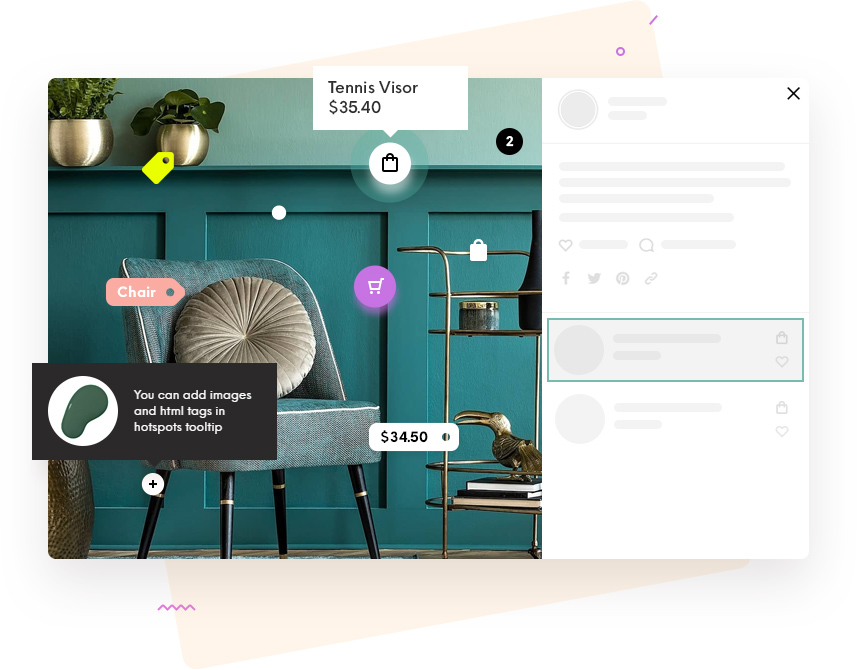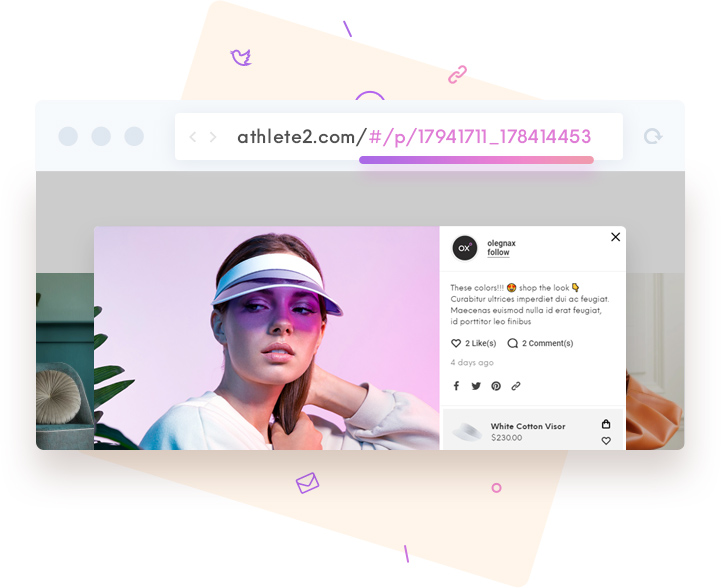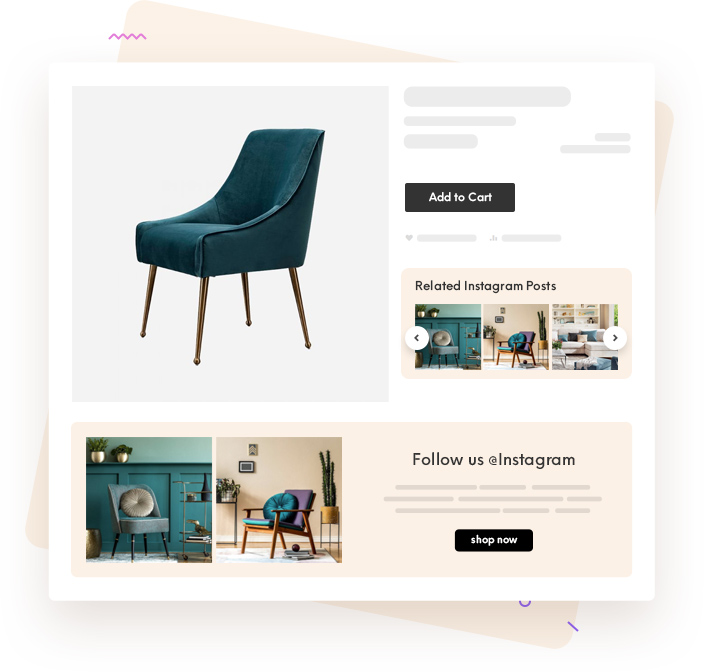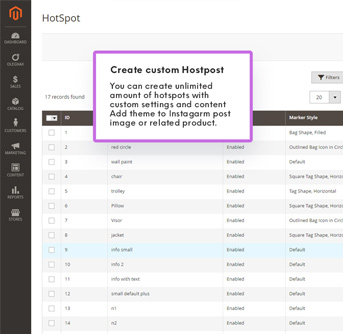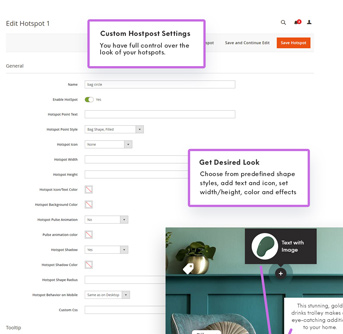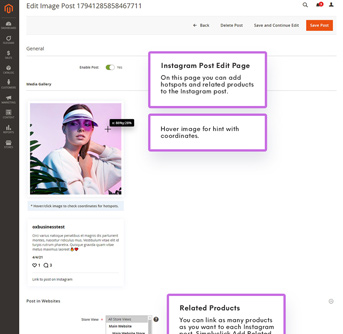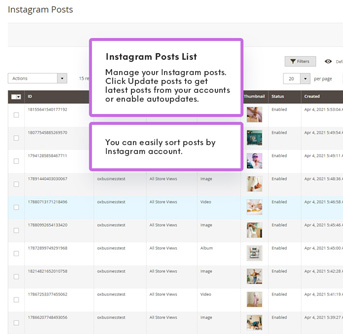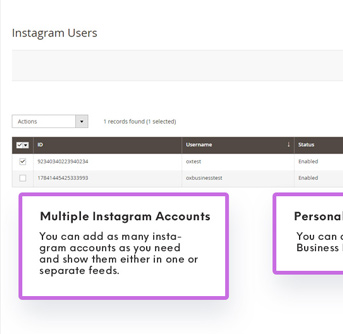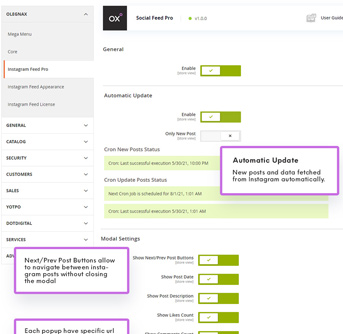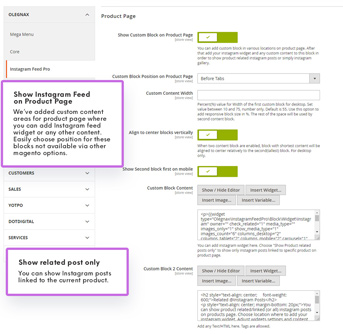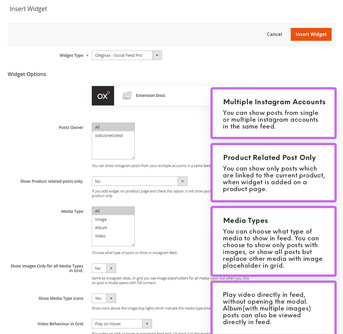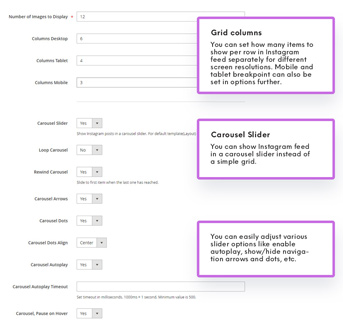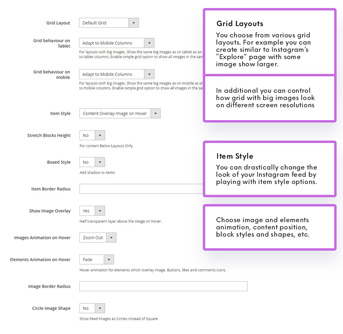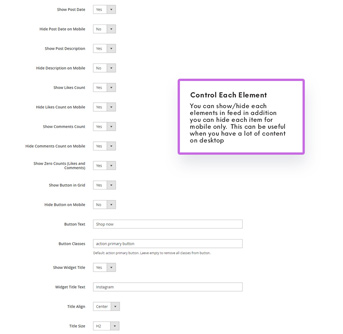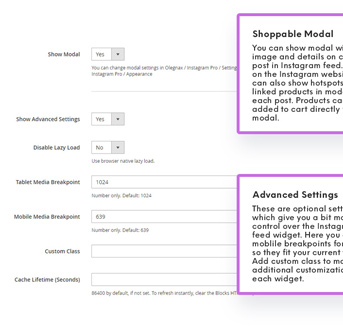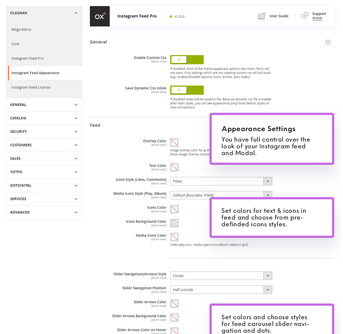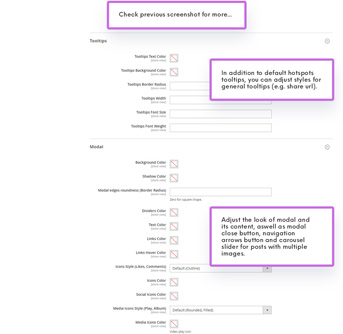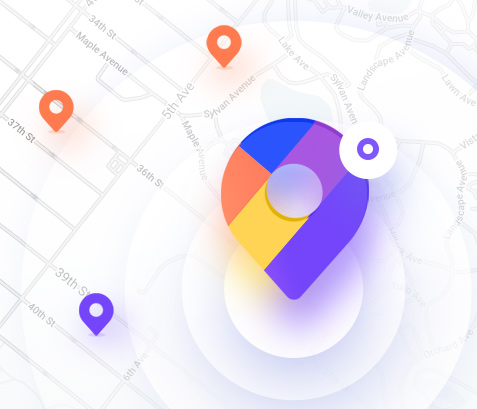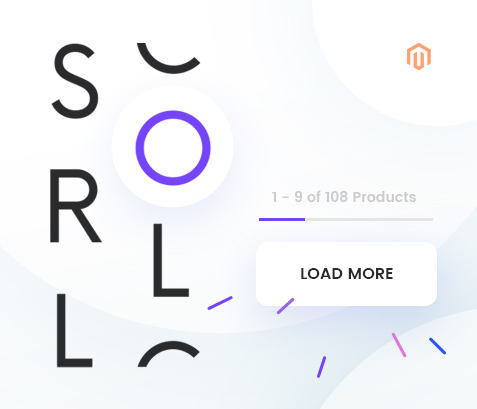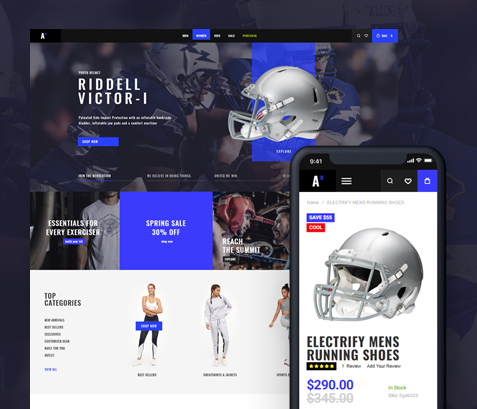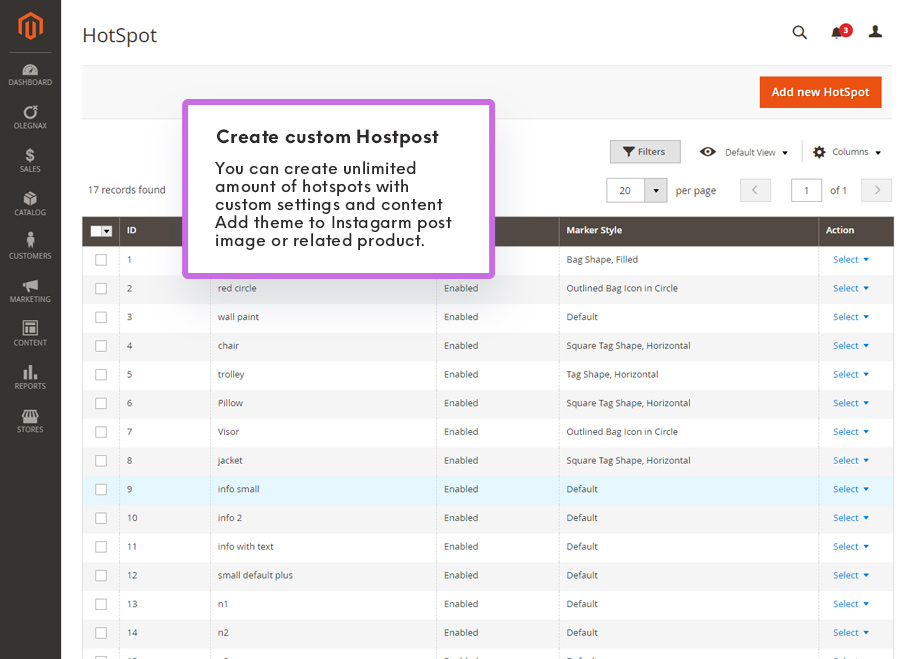
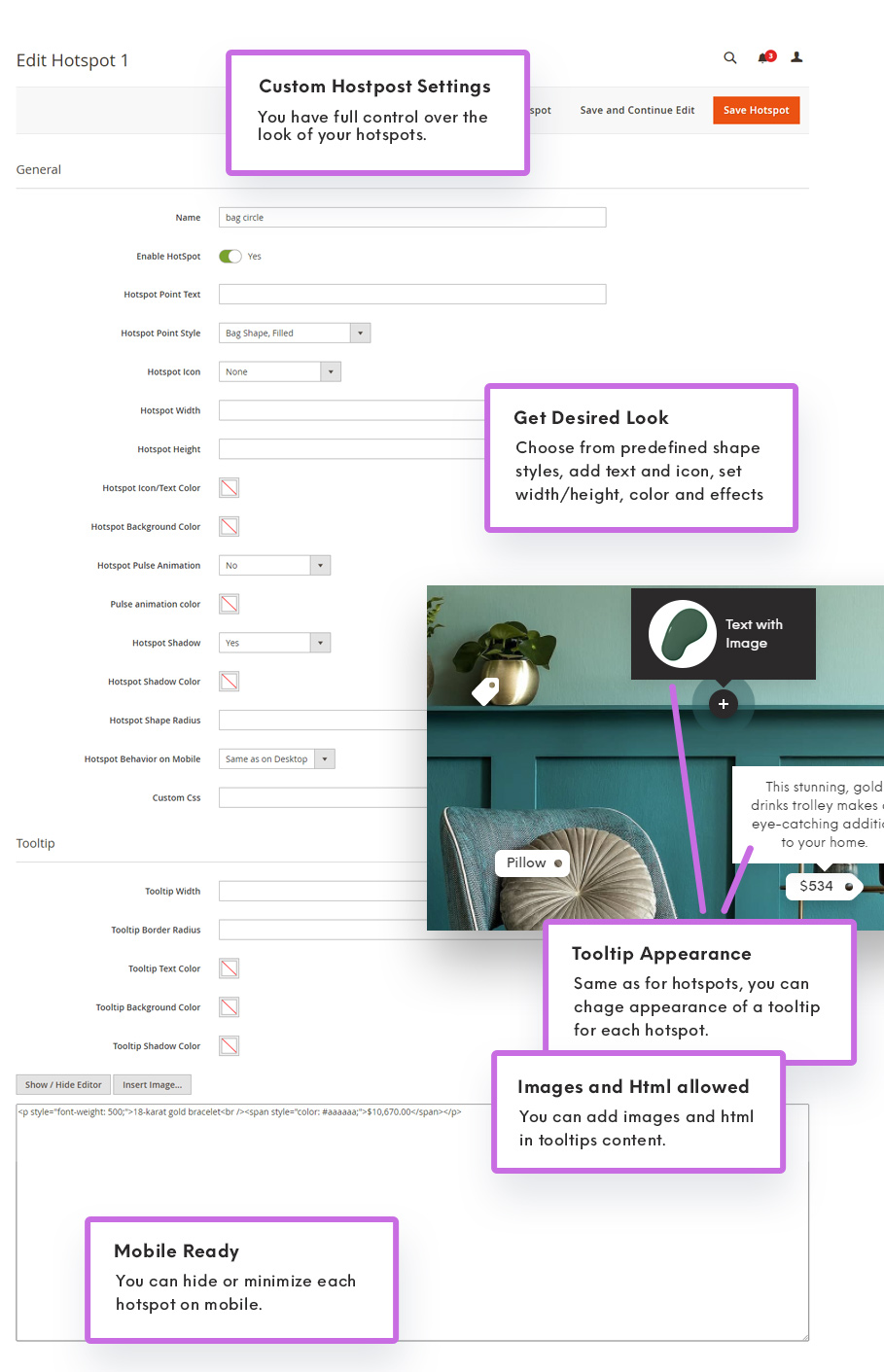
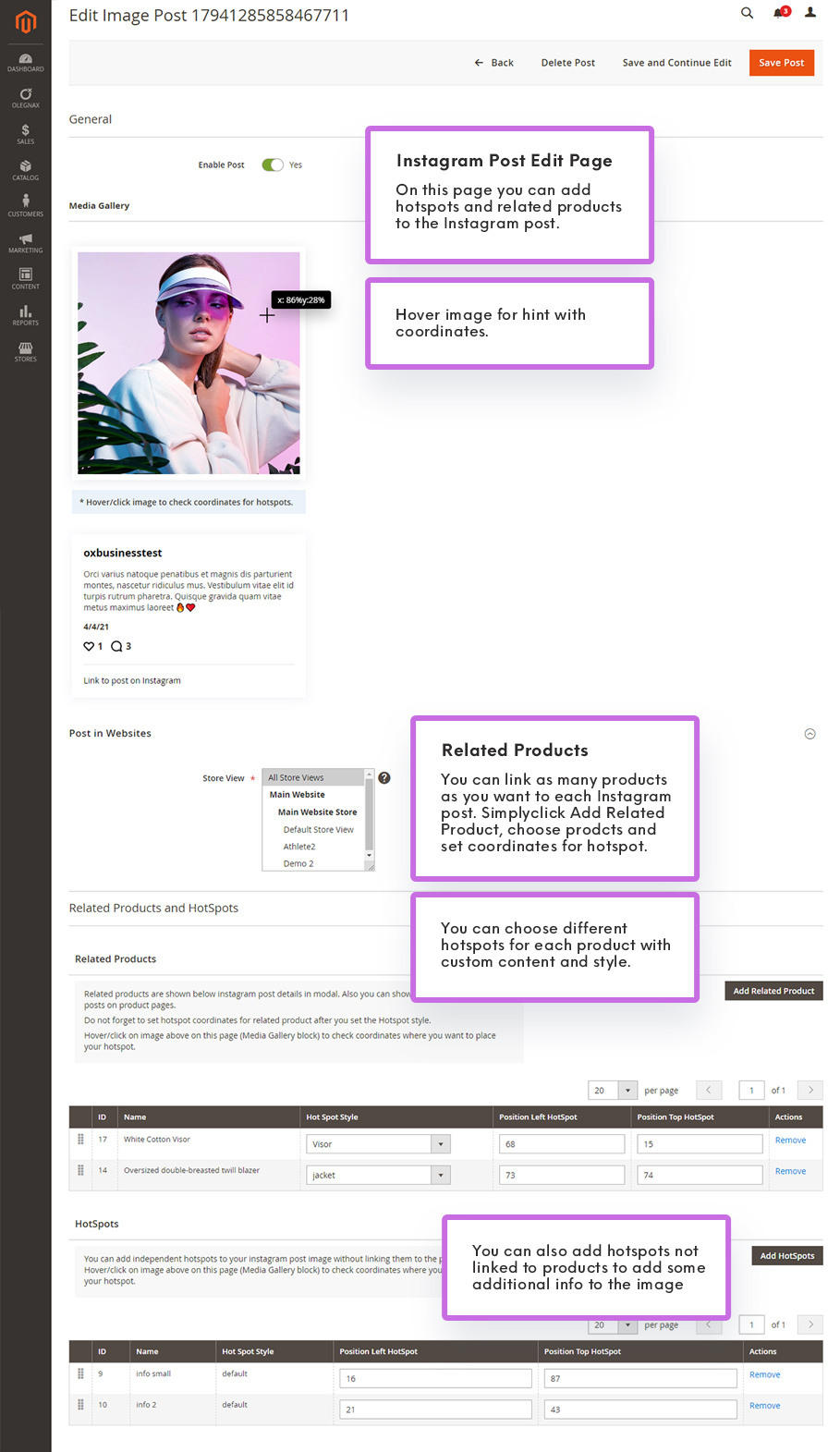
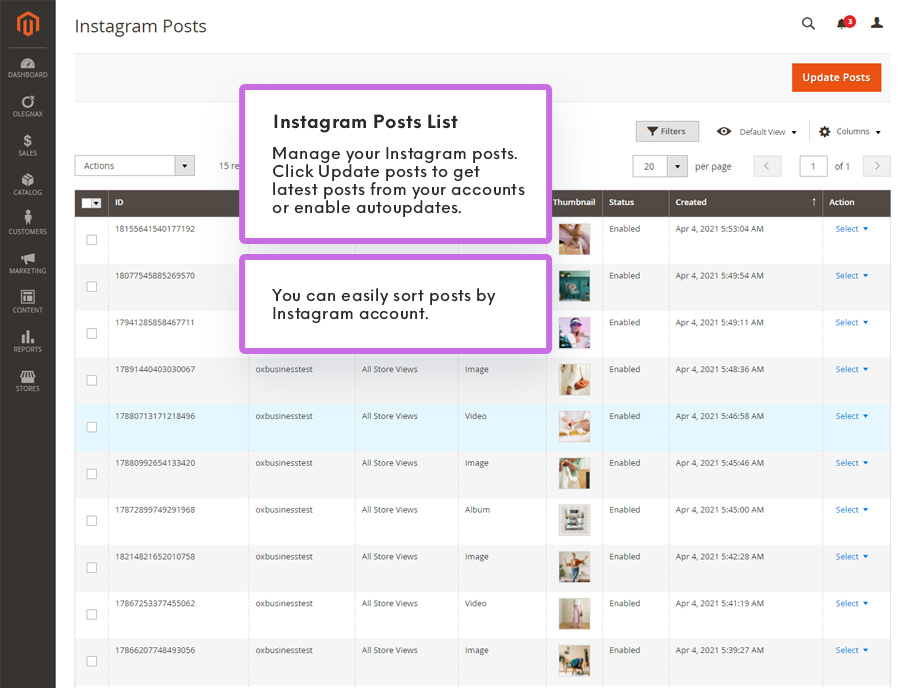
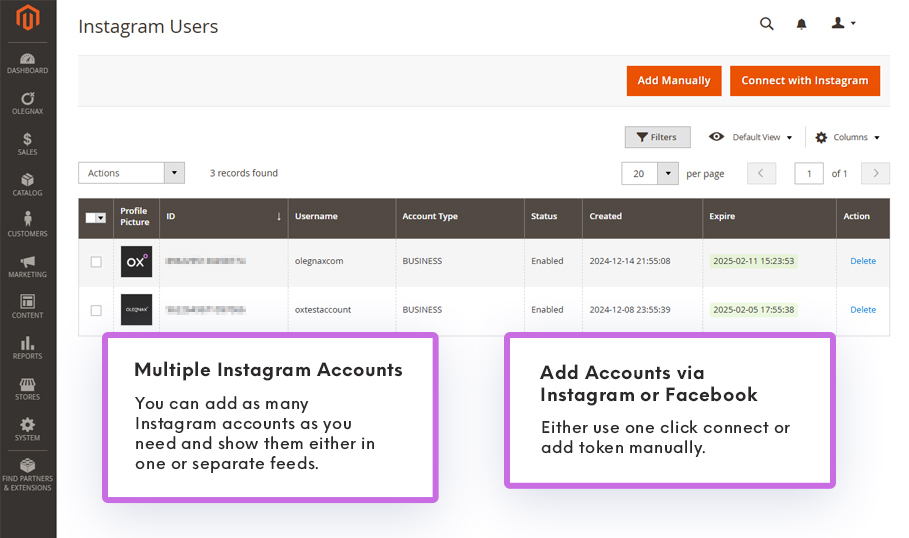
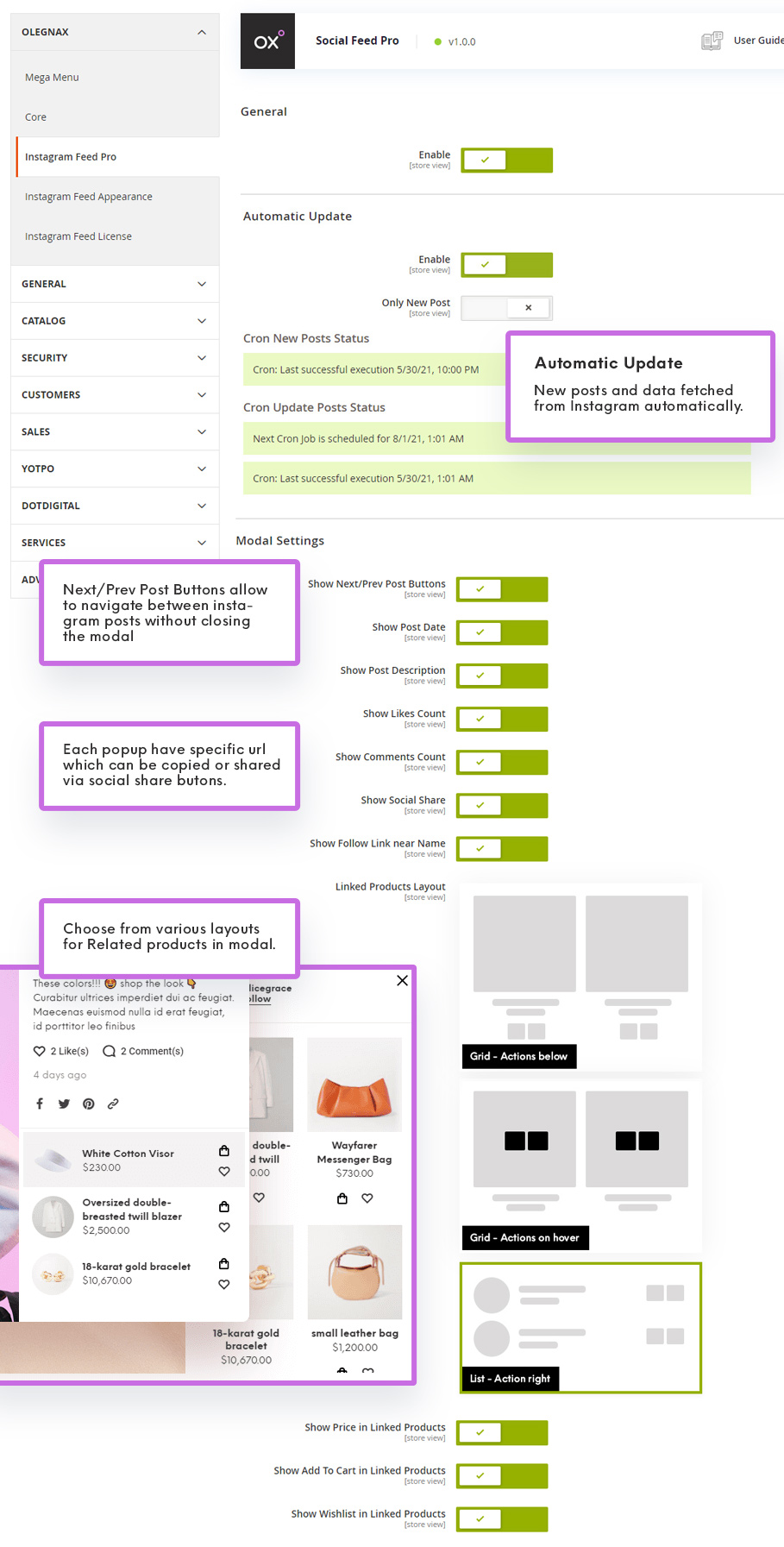
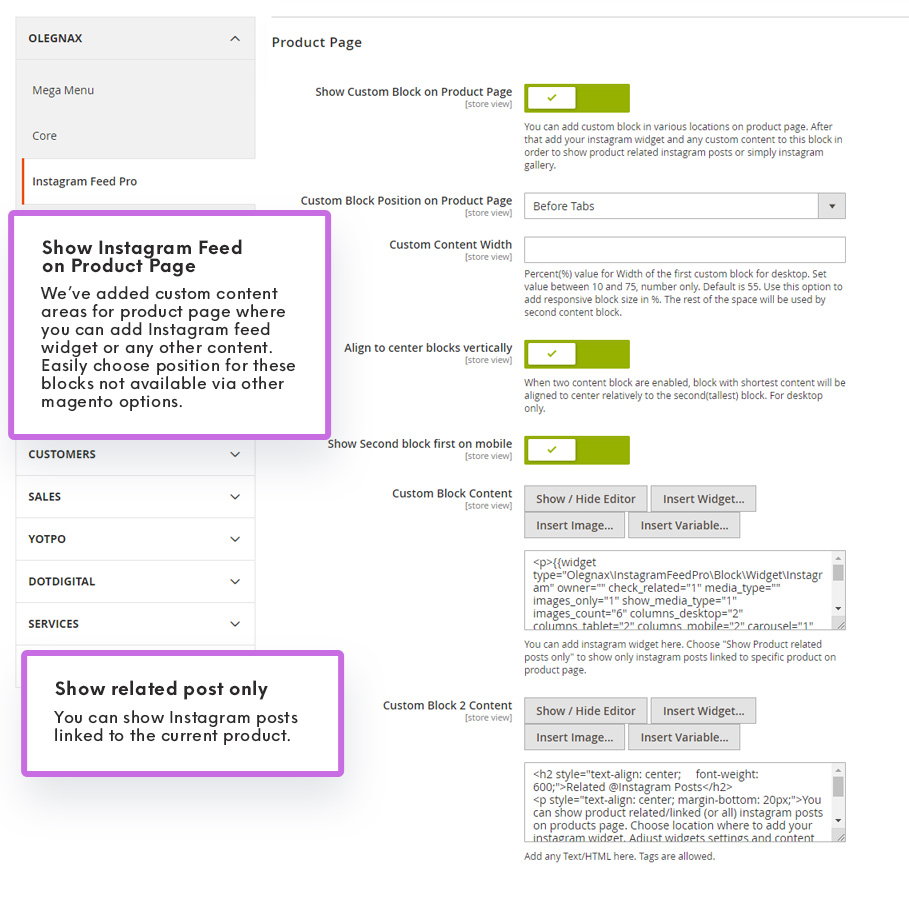
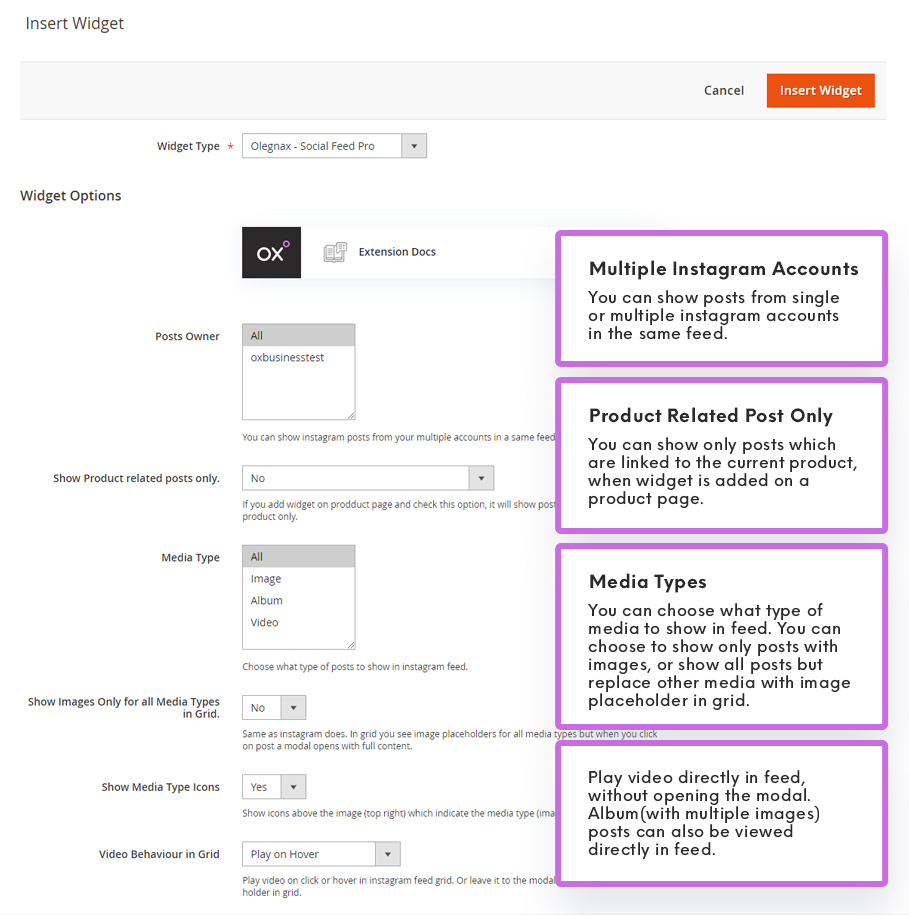
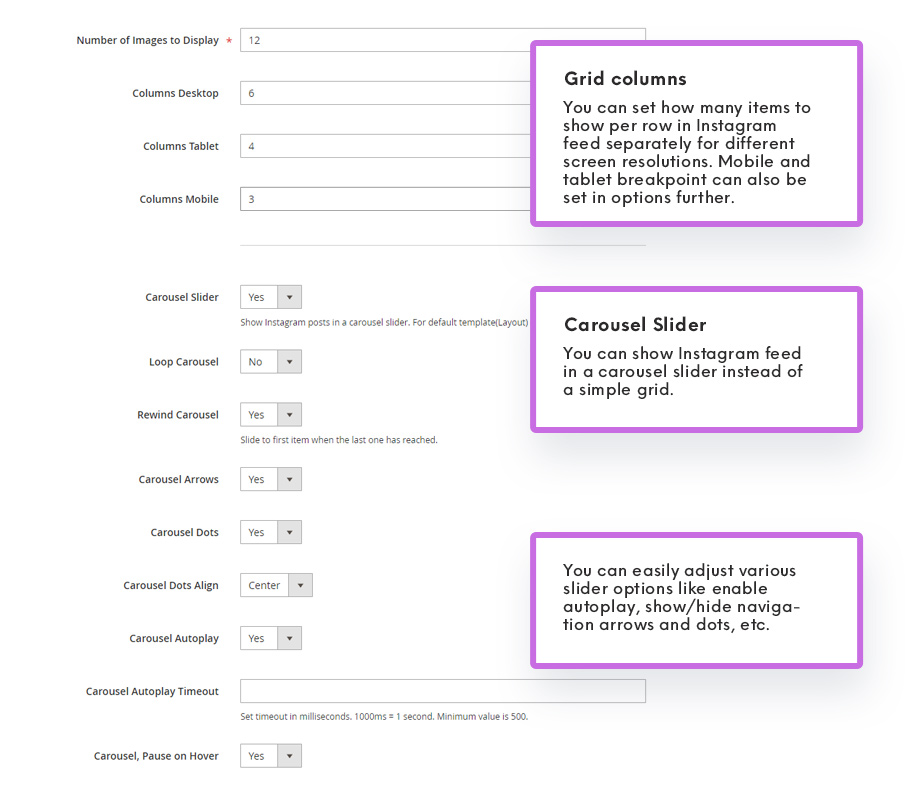
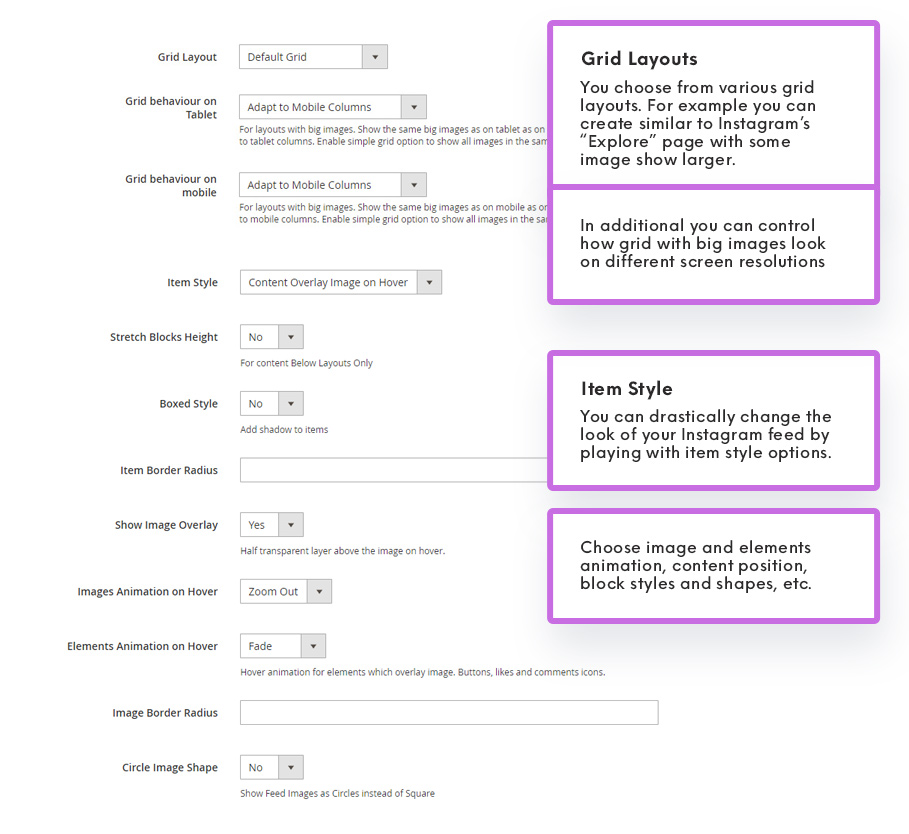
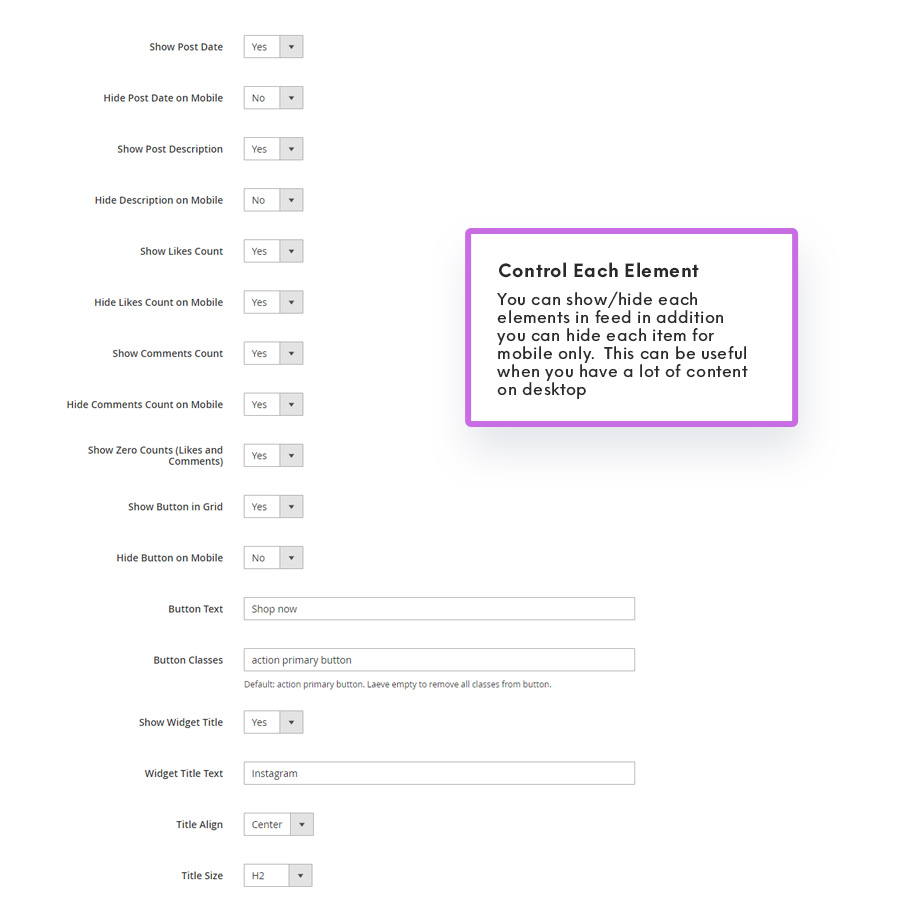
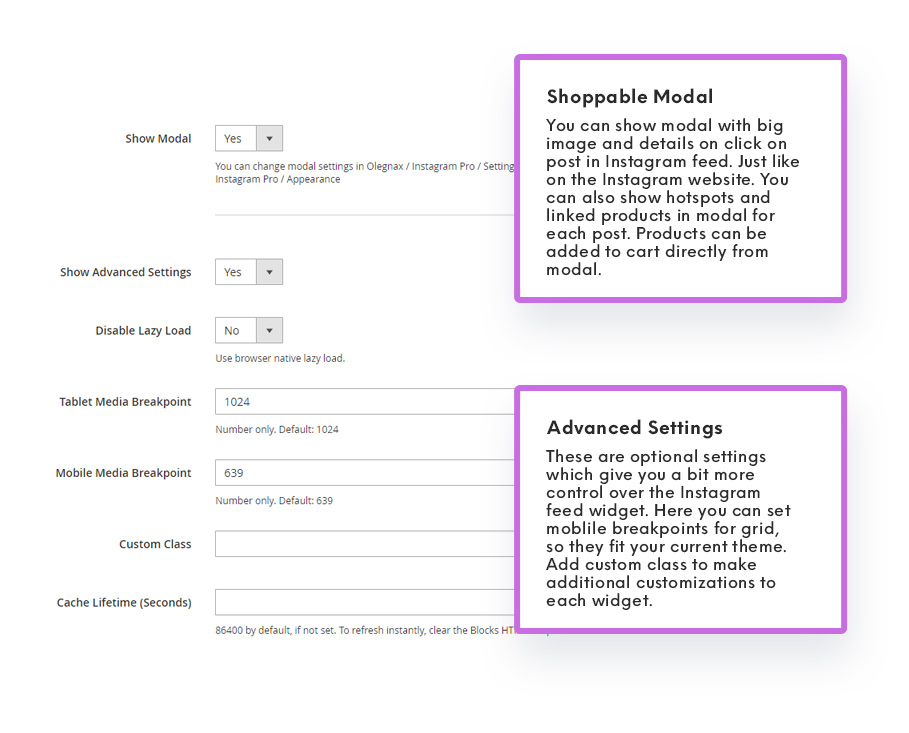
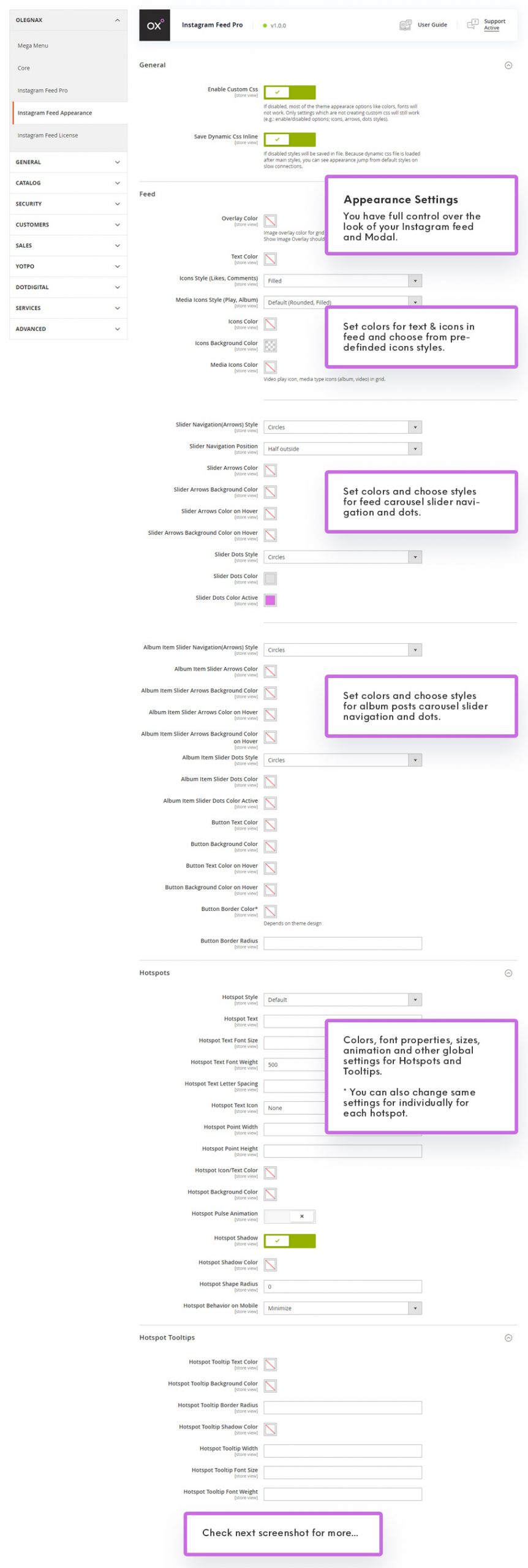
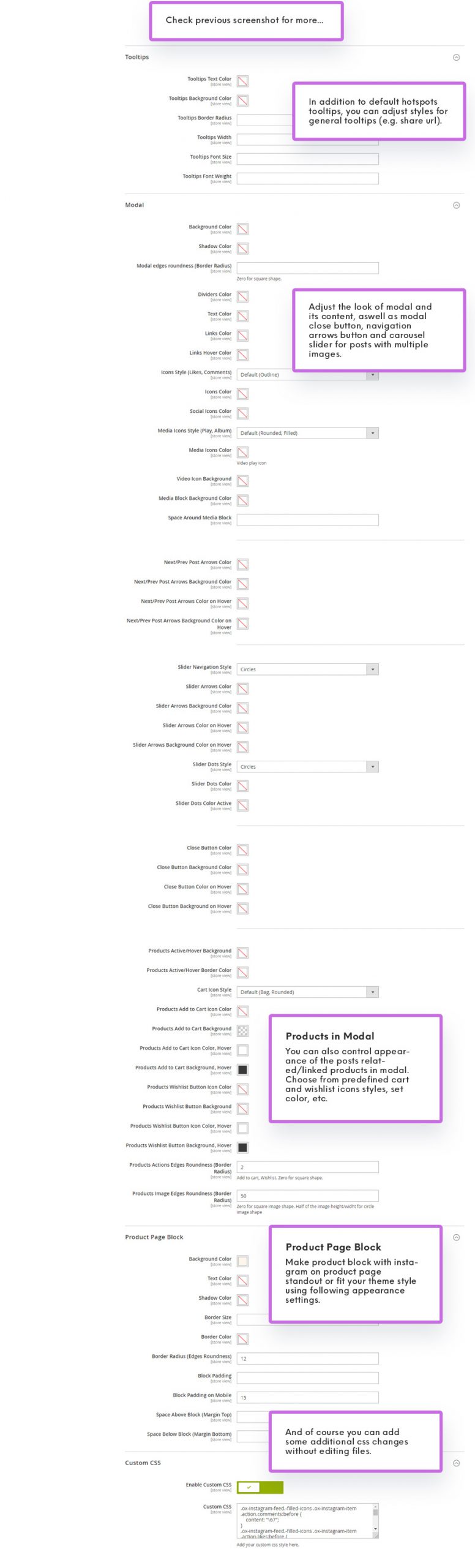













Shoppable Instagram Feed Extension for Magento 2
Hyvä Storefront Ready
- Multiple Instagram accounts supported
- Requires professional Instagram account
- Showcase Instagram Images & Videos on homepage, product page or any other page in your store.
- Popup with details and large image.
- Show album or video directly in grid. Video can be played on click or hover.
- Show Linked/related products for each post in popup
- Various layouts for related products in popup
- Add products to cart or Wishlist directly from popup.
- Hotspots – display additional information in tooltip or highlight linked products on hover
- Customize each hotspot – various hotspots styles and icons.
- Customize everything – Lots of appearance options.
- Various layouts and hover styles for posts in grid
- Show feed in a Carousel Slider
- Multiple grid layouts
- Show linked Instagram posts on product page
- Share and open specific Instagram posts in popup via direct link
- Automatically fetch posts from Instagram by Cron
- Fully responsive
 Open Source 2.3.x - 2.4.8
Open Source 2.3.x - 2.4.8Hyvä Ready
- vFree Updates
- v100% Open Source
- v6 Months Free Support
- v15 Days Money Back
30% Discount toAthlete2 Theme Customers. * Applied on checkout, you need to be logged in.
$149.00

Shoppable Instagram Feed
in your Magento 2 Store
Give your visitors possibility to purchase products directly from Instagram feed on your website.
Show Instagram feed anywhere on your Magento 2 store. Add hotspots, link products to Instagram posts and show them in a fancy popup.
Show post details with related products in a fancy popup
Add hotspots: linked to a product or with custom content
Add product to cart or wishlist directly from popup
Various grid layouts for related products
Lots of customization options for popup and other elements
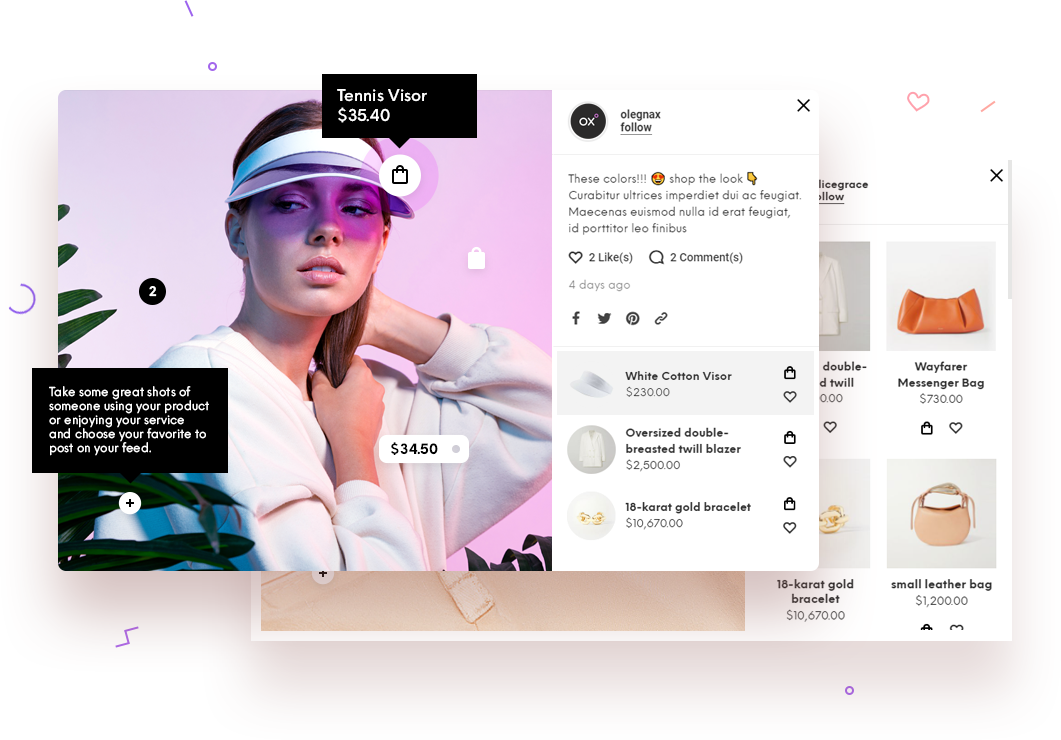
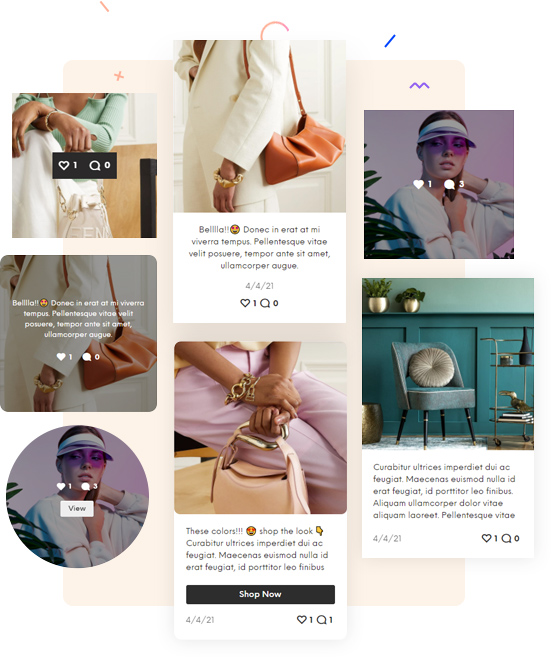
Layouts and hover styles
for post box in grid
You can mix & match various options to achieve different results:
- Circle image style
- Image roundness
- Item border roundness
- Content below image
- Content on hover
- Show/Hide each element
- Various Hover animations
- Various icon styles
- Boxed style
- Content alignment
Linked/Related Products
Add related product to your Instagram posts. They will be show in a popup.
Sell product directly from popup without navigating to the product page.
You can choose from multiple layout options. Enable/disable add to cart and wishlist. Set colors and image roundness.
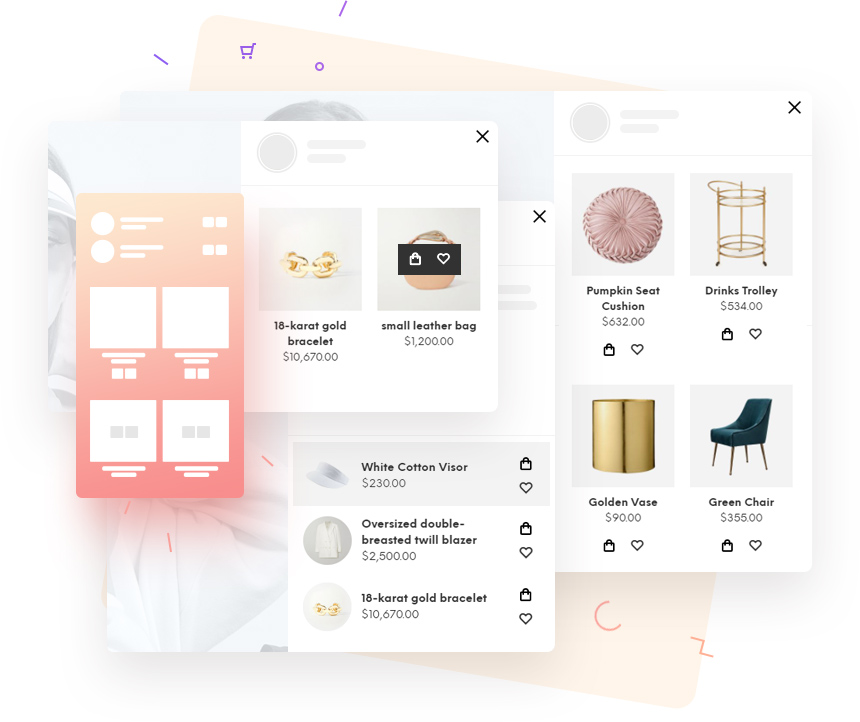
Fully customizable and can easily adapt to your design
You have full control over the look of your Instagram feed and Modal. Set colors for feed, modal, hotspots, tooltips, product page block, etc. You can choose from various predefined icons styles separately for feed and modal. Adjust font properties for feed, modal and tooltips text. Adjust styles for hotspots and products in modal. Choose style and colors separately for each carousel slider and so on.
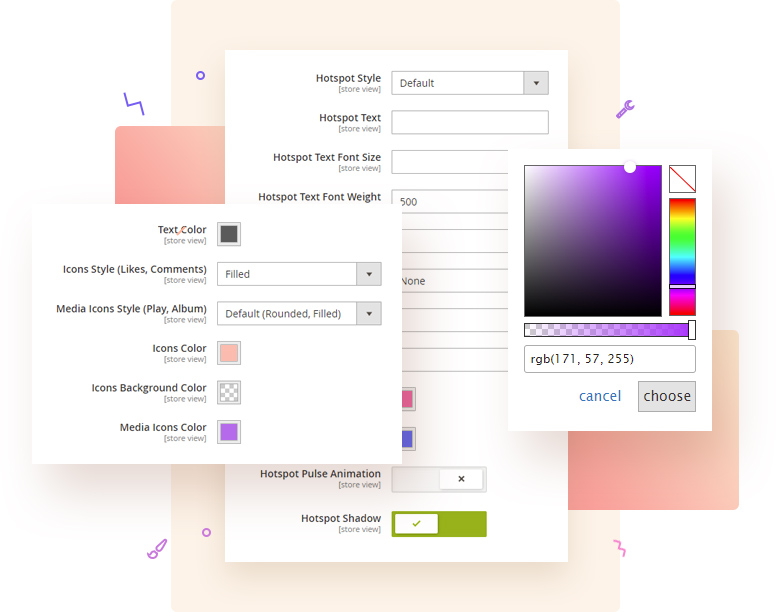
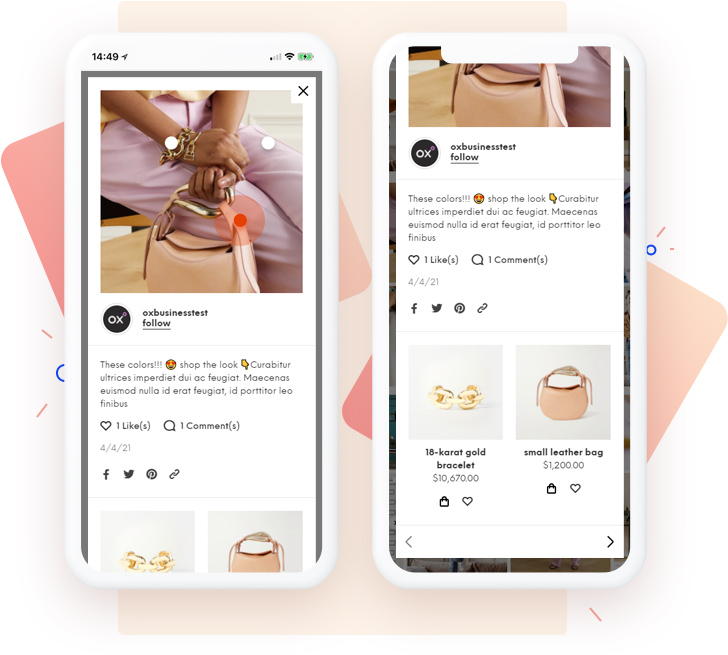
Fully Responsive
Made to provide best experience possible both on desktop and mobile devices.
Multiple accounts
allowed
You can add as many account as you need. Show posts from different account in the same or separate feeds. Simply choose post from what accounts to show in each widget.
Connect with Instagram or Facebook
Requires Business or Creator Instagram account. Connect with Instgram or Facebook. Accounts connected with Facebook do not require to renew the token.
Fetch posts
automatically
New posts, comments & likes counts and other data can be automatically fetched every day. Requires Magento 2 cron to be enabled.