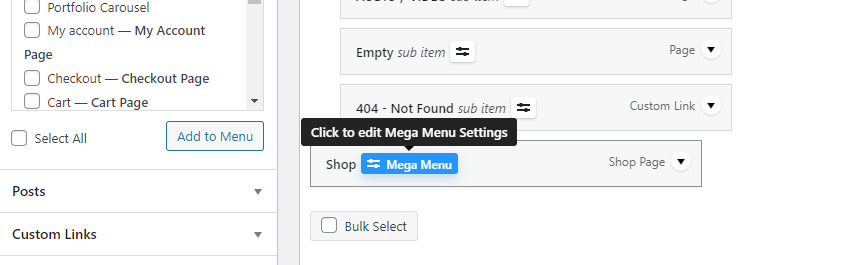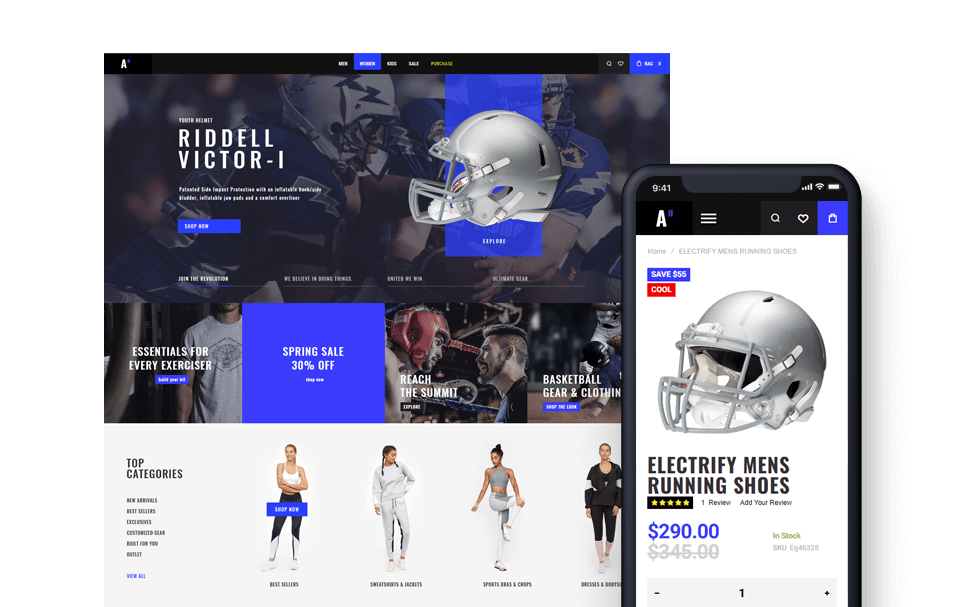Theme Settings (Global Options)
Theme settings are located in “Retro” menu on the left side of a WordPress admin panel. These are the main settings ot the theme which allows to make various adjustments globaly, like setting layout for all posts/pages, build header/footer, adjust font settings, import demo content, etc.
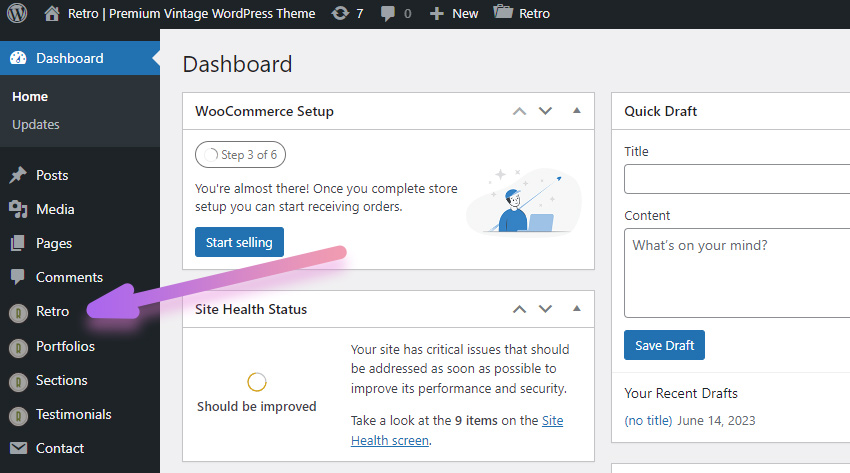
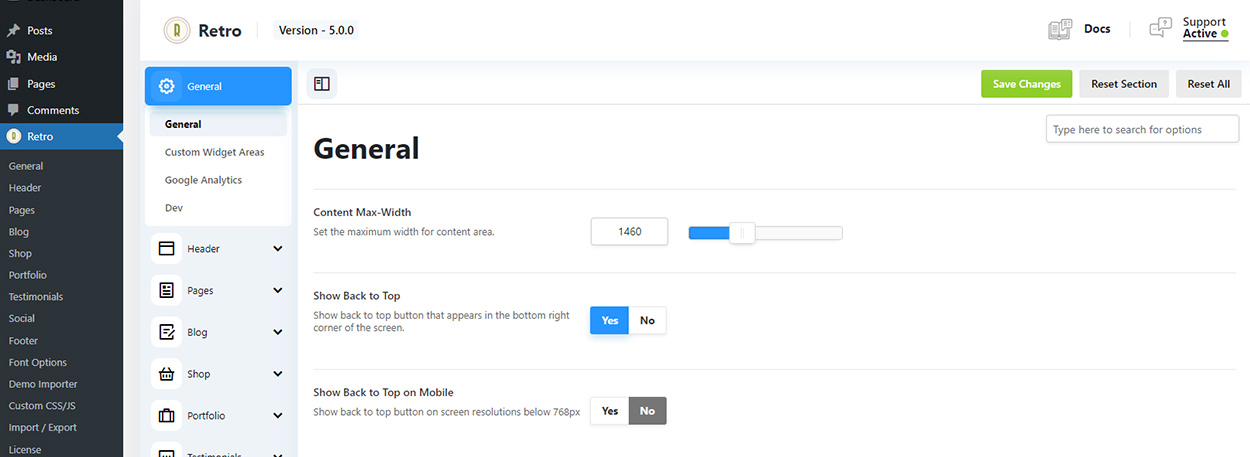
Metaboxes (Local options)
You can find options below the content when you are editing page, product or posts. These options are local and will affect a speific page or a post only.
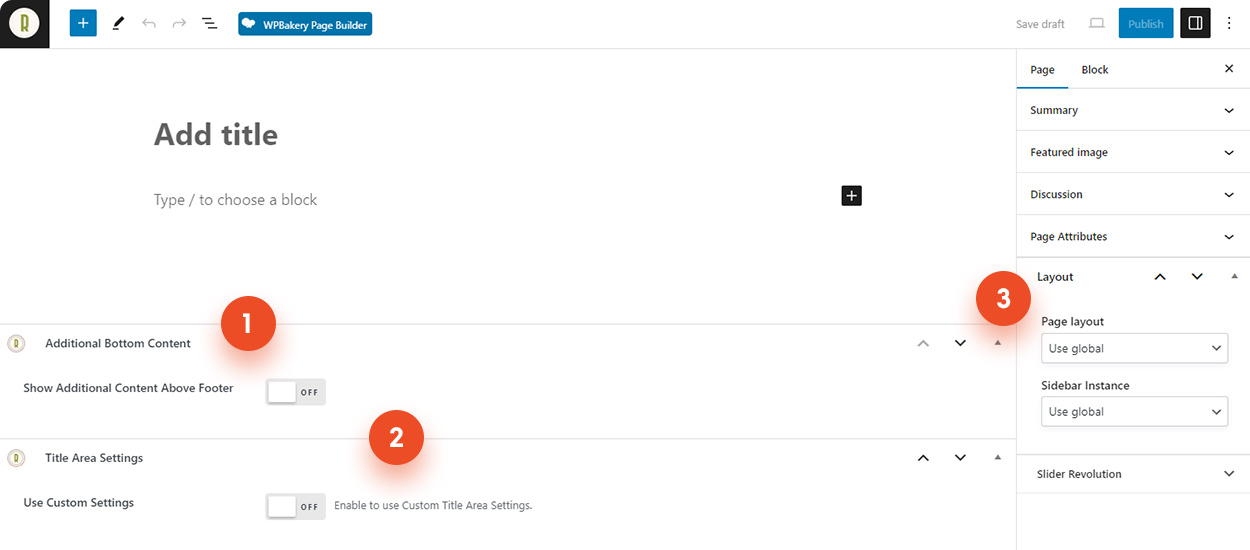
Customizer
Customizer allows you to change they way your site looks. You can change colors of almost any element in theme.
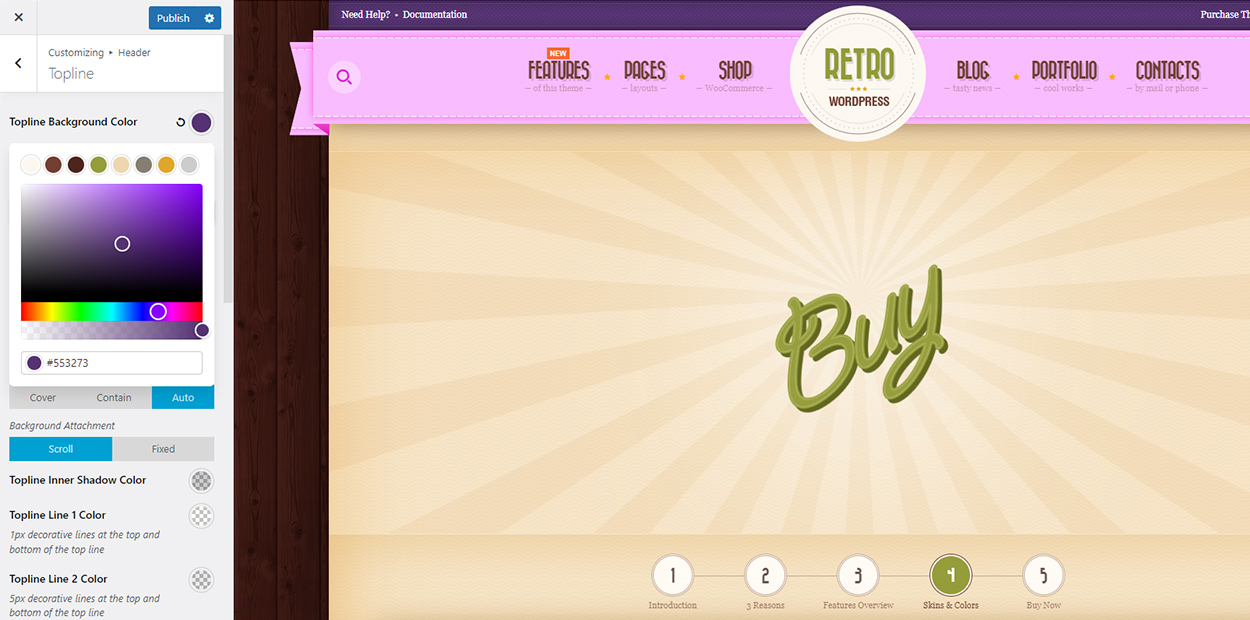
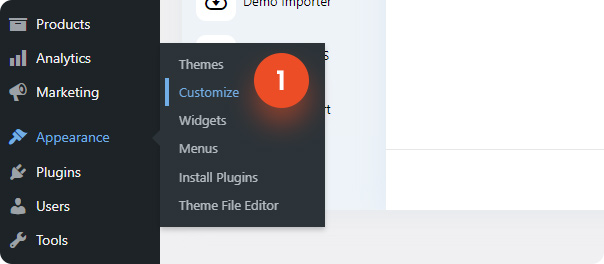
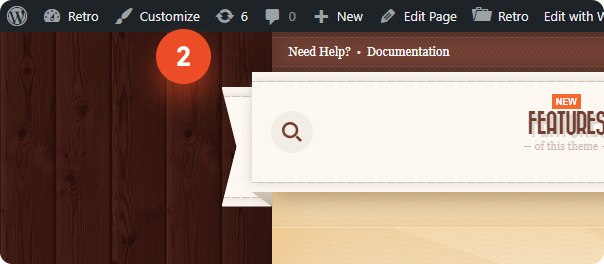
Sections
Sections allows you to create a content using a page builder and then use it in varous site areas like menu dropd down or additional content above footer. Or even via shortcode.
Learn more about Retro Sections
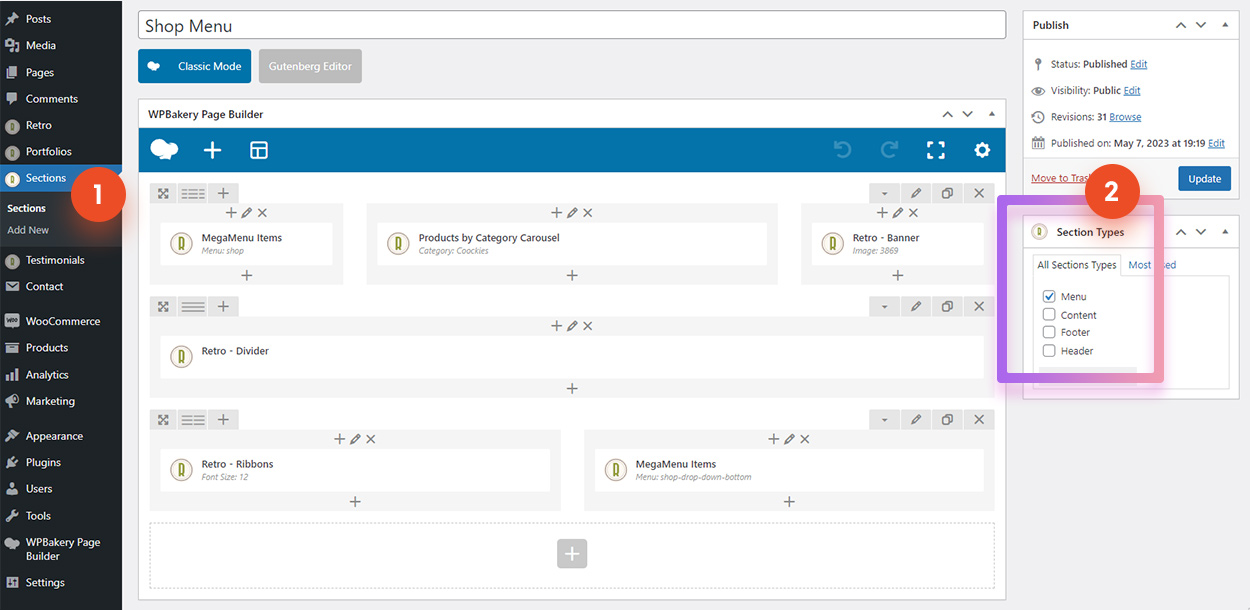
Mega Menu
You can open mega menu settings by clicking on a Mega Menu icon which appear when you hover over menu item in Appearance / Menus.