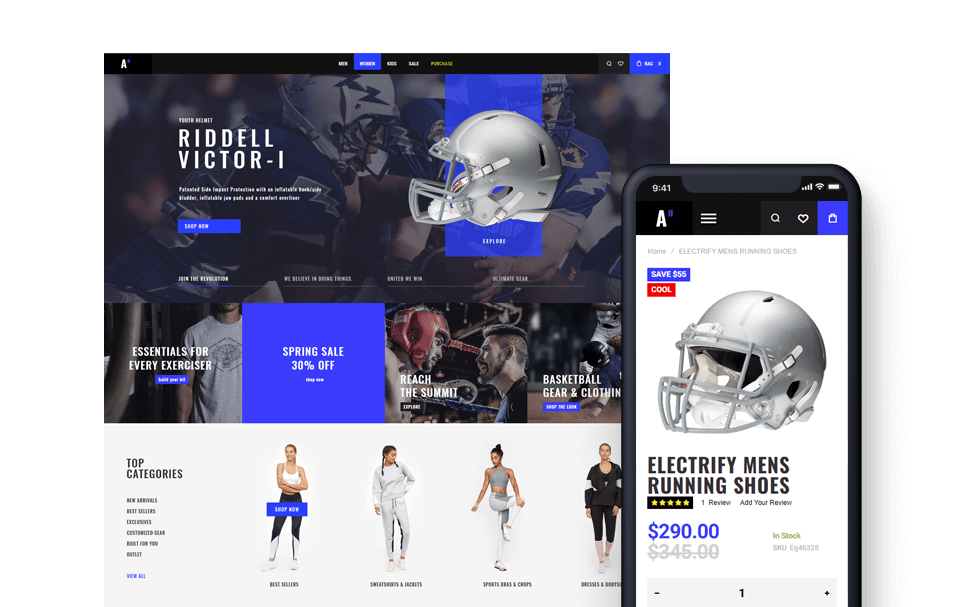Retro “Sections” is a separate post type which allows you to create any content like when you are editing a page.
Think of it as a content template.
You can create a new section (Sections > Add New(1)), add any content to it using a page builder and then show it in different areas of your site. You can add set it as a menu drop down content, as additional content above footer area, or even add it to widgets or your page content using a shortcode.
Retro “Sections” allows you to create a content template and then add it to places where you wouldn’t be able to add such content in other ways.
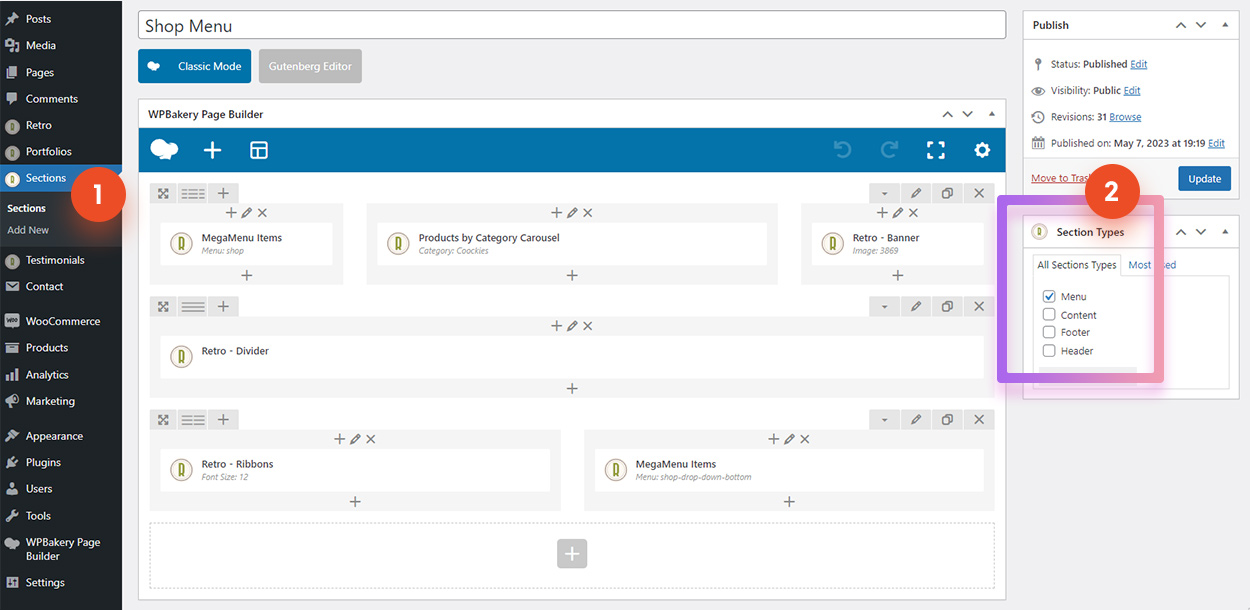
Section types
Sections have types (same as categories for post/page). Different site areas are showing its own sections type.
For mega menu content you need to assign your section to “Menu” type (2) as show on image above. To be able to choose it for “Additional content above footer” you need to check “Content” type.