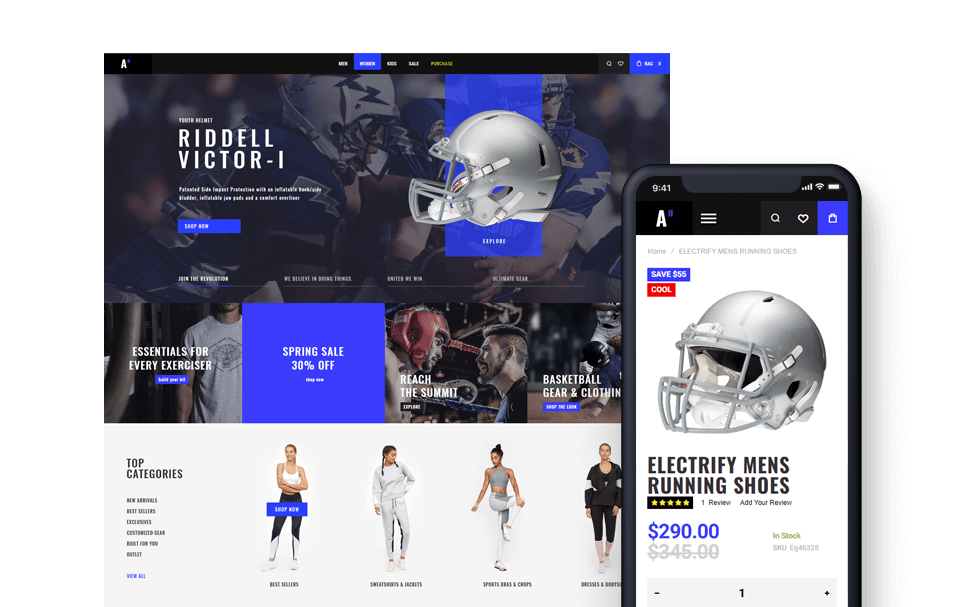You can create unique blog page layouts by choose different style for each post. See example on our demo: https://retro5.olegnax.com/blog/
1. Open post to edit (Post / All Posts), choose a post and click edit.
2. On post edit page scroll down to “Layout for Listing” metabox and choose a desired layout for this post.
This will define how this post look on the blog page.
You can also adjust content alignment and date circle position here.
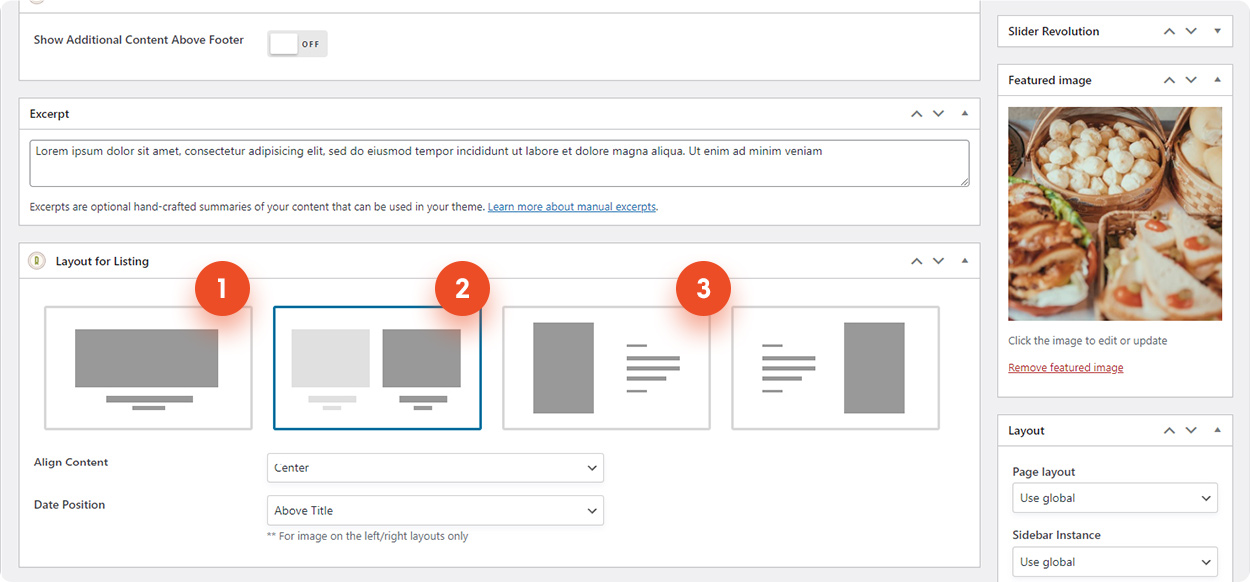
You can see an example of how different post styles will look on blog page on the image above.
1. Fullwidth with image above, 2. One Half with Image Above 3. Fullwidth with image on left